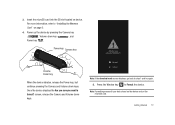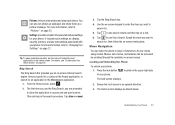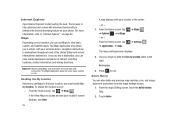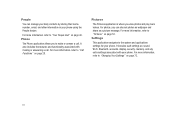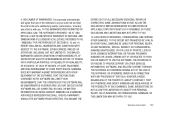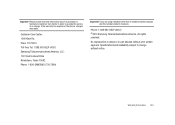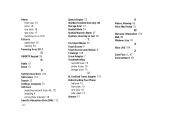Samsung SGH-I917 Support Question
Find answers below for this question about Samsung SGH-I917.Need a Samsung SGH-I917 manual? We have 1 online manual for this item!
Question posted by ecsfam on July 26th, 2013
How To Copy Contact Information From Phone To Pc Or Memory Card
how to copy contact information from phone to pc or memory card for samsung sghi917 phone
Current Answers
Answer #1: Posted by TommyKervz on July 26th, 2013 1:29 AM
Greetings - The article on the page linked to below will help you learn of your contact-backup options when dealing with a Windows phone (which all centres around Windows Live services).
http://www.brighthub.com/mobile/windows-mobile-platform/articles/112264.aspx
http://www.brighthub.com/mobile/windows-mobile-platform/articles/112264.aspx
Related Samsung SGH-I917 Manual Pages
Samsung Knowledge Base Results
We have determined that the information below may contain an answer to this question. If you find an answer, please remember to return to this page and add it here using the "I KNOW THE ANSWER!" button above. It's that easy to earn points!-
General Support
...contact the manufacturer of the following: Copy This (1) Move This (2) Press the Menu/OK key to transfer the Picture(s) or Video(s) to the microSD Open the Gently press in order for all data to a PC follow the steps below : Highlight In Phone or Memory Card... Bluetooth device For information or assistance related to a PC requires a microSD Memory Card, Memory Card Adaptor & To... -
General Support
... Pictures or Videos Between My SGH-I907 (Epix) Phone And My Computer? Each are explained, in a PC destination For information or assistance related to play or view some images, videos, music (including ringtones) and other content from the phone to that Picture transfer method instructions. SGH-I907 (Epix) Picture Transfer Methods Via Memory Card Via ActiveSync Via Message... -
General Support
... "New Device Detected" On Change the handset's Bluetooth® by turning it locks in place Replace the memory card slot cover While in your PC. Before transferring files, you have copied & Service Provider Contact Information How Do I Transfer MP3's To My SPH-M520? To transfer Pictures or Videos using the FTP profile. Please...
Similar Questions
How Save Information On Samsung Sgh I917 Phone To Memory Card
(Posted by elowa 9 years ago)
How To Copy Pictures From Phone To Microsd Card On An Sgh-i917
(Posted by tkr9bic 9 years ago)
How To Copy Contacts From Phone To Sim Card Sgh With Explain
(Posted by terryAlmay 10 years ago)
Copy Contacts From Samsung Focus Sgh I917 To Pc
Hi, please let me know how can i copy contacts from my samsung focus sgh i917 to my pc. i tried usin...
Hi, please let me know how can i copy contacts from my samsung focus sgh i917 to my pc. i tried usin...
(Posted by pmalw 10 years ago)