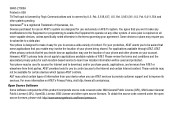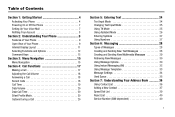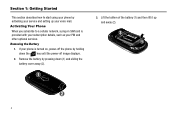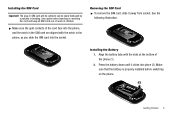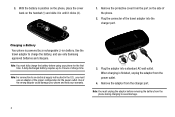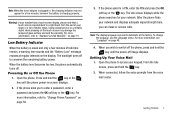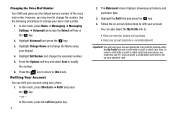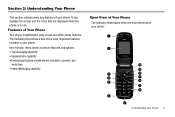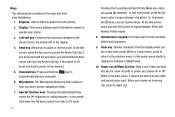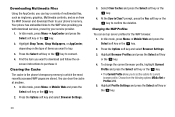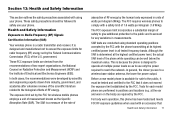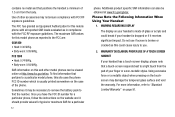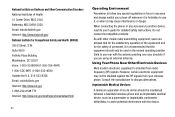Samsung SGH-A107 Support Question
Find answers below for this question about Samsung SGH-A107.Need a Samsung SGH-A107 manual? We have 2 online manuals for this item!
Question posted by mooprigolo on May 25th, 2014
Desimlocker Sgh A 107 01296800724622/004
Current Answers
Answer #1: Posted by online24h on May 27th, 2014 1:36 AM
Watch the video below
https://www.youtube.com/watch?v=7_OrCHS6If0&feature=youtube_gdata_player
Hop that will be helpful
Hope this will be helpful "PLEASE ACCEPT"
Related Samsung SGH-A107 Manual Pages
Samsung Knowledge Base Results
We have determined that the information below may contain an answer to this question. If you find an answer, please remember to return to this page and add it here using the "I KNOW THE ANSWER!" button above. It's that easy to earn points!-
General Support
... by PC Sync are compatible for managing data on the same computer. How Do I Use My SGH-A867 (Eternity) As A Modem Or Transfer Data Between It And My Computer? You can be present on a mobile phone and PC. The available program update list appears. Click the OK button to proceed to a simple... -
General Support
... Version On My SGH-v205? SGH-v205 FAQ List in our system for the SGH-v205. View the T-Mobile SGH-V205 Menu Tree Does My SGH-v205 Support Self Portrait Mode? To Or Delete A Contact From A Caller Group On My SGH-v205? Do I Reset My SGH-v205? Can My SGH-V205 Receive Picture Messages From Another Mobile Phone? Do I Mute / Unmute... -
General Support
How Do I Delete All Of My Contacts And Calender Events From My T-Mobile Phone? SGH-t329 (Stripe) SGH-t519 (Trace) 2006 / Open GSM SGH-d900 For additional General Information related to delete all contacts and calendar events on your phone. details on how to handsets for T-Mobile, see the Handy Resources section below or How Do I Delete All...
Similar Questions
Hi, I am looking for the charger for this Samsung SGH A-107 mobile. Would like to know the price det...
DRIVER FOR MY PC USB FOR MY MOBILE PHONE SGHA667 HSPA SAMSUNG
Recently i had unlocked a Samsung SGH-107 phone , while i use another network sim card iam getting a...
My Samsung mobile phone GT-E2121B to pc usb driver is not working where can I get a fix, when wind...
my phone reads registration error when i install my new sims card. which i just switched to tmobile ...