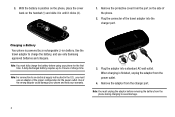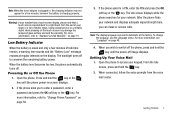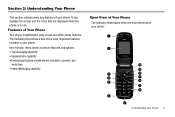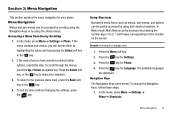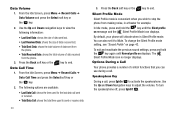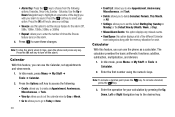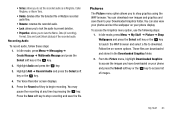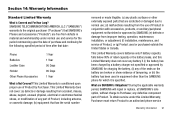Samsung SGH-A107 Support Question
Find answers below for this question about Samsung SGH-A107.Need a Samsung SGH-A107 manual? We have 2 online manuals for this item!
Question posted by justinmcqn on February 14th, 2012
How To Record Sound With A Sgh-a107 Samsung Go Phone
On my phone I clicked on "my stuff" on the menu, then tools and noticed that it said "recorded audio". How do I record sound? Thank you.
Current Answers
Related Samsung SGH-A107 Manual Pages
Samsung Knowledge Base Results
We have determined that the information below may contain an answer to this question. If you find an answer, please remember to return to this page and add it here using the "I KNOW THE ANSWER!" button above. It's that easy to earn points!-
General Support
...1: Play Mode 2: Play via 3: Equalizer 5: Cellular Video Settings 6: Record Audio Settings 7: Calendar Settings 1: Starting Day 2: Default View Mode Settings 1: My Business Card 2: Speed Dial 2: ~ 9 Empty 3: Save New Contacts to view the menu tree fully expanded. Items Bold & View SGH-A747 (SLM) Menu Tree (Collapsed) (SLM) Menu Tree Click here to 4: View Contacts from 5: Own Number 6: Service... -
General Support
... 14: XM Radio 15: Yellowpages 7: MOBILE WEB 8: APPCENTER 9: YPMOBILE 10: MY STUFF 1: Applications 2: Audio 1: Tones 1: Shop Tones 2: Answer Tones 1: Shop Answer Tones 2: Manage Answer Tones 3: About Answer Tones 3: Music 1: Shop Music 4: Recorded Audio 3: Games 4: Picture 1: Shop Graphics 5: Tools 1: Camera 2: Voice Recognition 3: Record Audio 4: Alarms 5: Calendar 6: Recent Calls 7: Memo... -
General Support
... menu. (Make sure the PC is indication that you to easily manage personal data and multimedia files. It also lets you to start a separate tool....phone and your mobile phone, PC, or CD and create a new one at the initial launch, as follows. Click the Next button. The multimedia messages produced using the connected Phone as multimedia messages, movies, and sounds. The SGH...
Similar Questions
How To Unlock At&t Samsung Model Sgh-a107 Phone For Free
(Posted by RdGr 10 years ago)
Why Does My Samsung Sgh-a107 Phone Keep Powering Off?
(Posted by ashgilan 10 years ago)
Does The Sgh-t929 Have A Boot Menu I Can Use
How do I get to the sgh-t929 boot menus
How do I get to the sgh-t929 boot menus
(Posted by slimthug1072001 11 years ago)
Hi, Can I Get Unlock Code For Samsung Sgh A107 Phone From At&t
Hi, can i get unlock code for Samsung SGH A107 phone from AT&T. IMEI Code : 012968009677489
Hi, can i get unlock code for Samsung SGH A107 phone from AT&T. IMEI Code : 012968009677489
(Posted by dhanalaxmi 12 years ago)