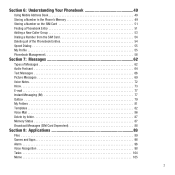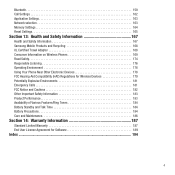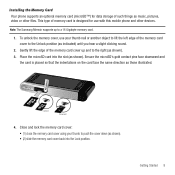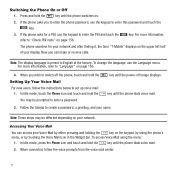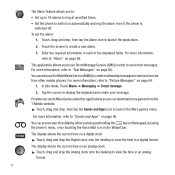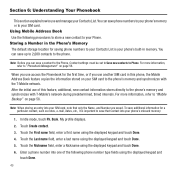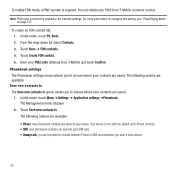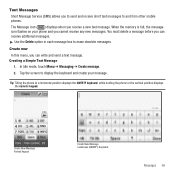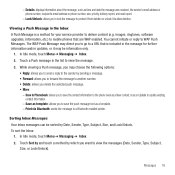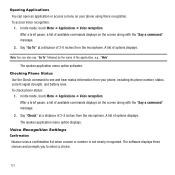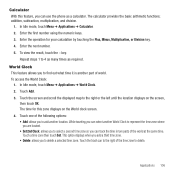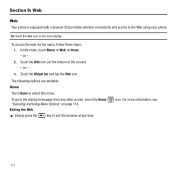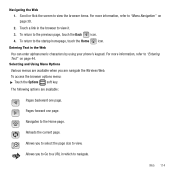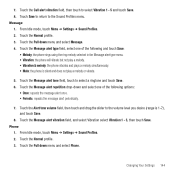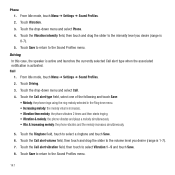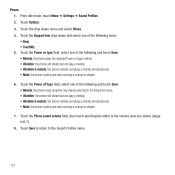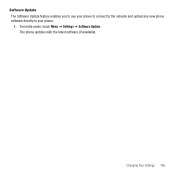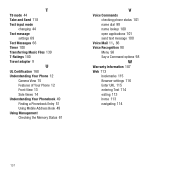Samsung SGH-T929 Support Question
Find answers below for this question about Samsung SGH-T929.Need a Samsung SGH-T929 manual? We have 2 online manuals for this item!
Question posted by slimthug1072001 on February 4th, 2013
Does The Sgh-t929 Have A Boot Menu I Can Use
Current Answers
Answer #1: Posted by tintinb on February 4th, 2013 10:13 AM
If you have more questions, please don't hesitate to ask here at HelpOwl. Experts here are always willing to answer your questions to the best of our knowledge and expertise.
Regards,
Tintin
Related Samsung SGH-T929 Manual Pages
Samsung Knowledge Base Results
We have determined that the information below may contain an answer to this question. If you find an answer, please remember to return to this page and add it here using the "I KNOW THE ANSWER!" button above. It's that easy to earn points!-
General Support
... I Use Call Waiting On My SGH-V206? How Do I Place My SGH-V206 In Silent / Vibrate Mode? How Do I Assign A Picture ID To A Contact On My SGH-V206? Why Doesn't The Time On The SGH-V206 Automatically Adjusted After Daylight Savings Time Takes Effect? How Do I Receive Picture Messages On My V206 From Another Mobile Phone? Can... -
General Support
... configuration on T-Mobile Handsets, or Menu structures vary from the list below for more information on your handset from handset to handset, please select your T-Mobile handset. 2009 SGH-T749 Highlight SGH-T119 SGH-T929 Memoir 2008 SGH-T459 Gravity SGH-T919 Behold SGH-T109 SGH-T229 2007 SGH-t409 What Is World Time And How Do I Use It On My T-Mobile Phone? What... -
General Support
... Below is a listing of the FAQs currently registered in our system for the SGH-T929 (Behold). Does My SGH-T919 (Behold) Phone Have A Speakerphone? How Do I Transfer Pictures or Videos Between My SGH-T919 (Behold) Phone And My Computer? View the T-Mobile SGH-T919 (Behold) Menu Tree Top How Do I Hide My Caller ID From Being Displayed When Calling...
Similar Questions
Whenever i try to on my wifi in my Samsung A8 mobile phone , its not getting on. I approached Samsun...
Lately its not working right. The incoming volume has been real low and the touch screen hasn't been...