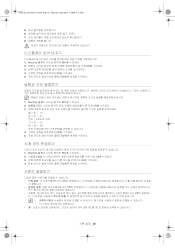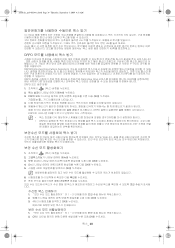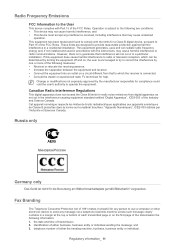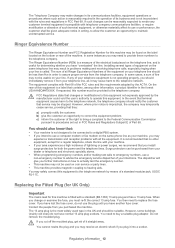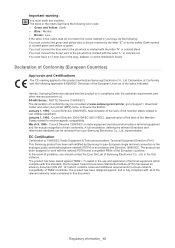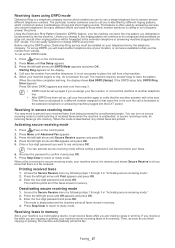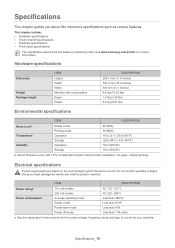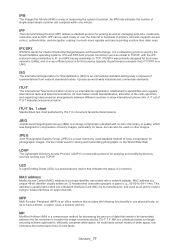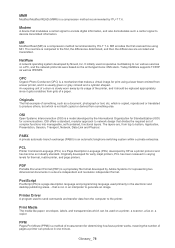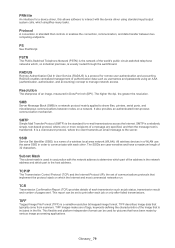Samsung SF-650 Support Question
Find answers below for this question about Samsung SF-650.Need a Samsung SF-650 manual? We have 3 online manuals for this item!
Question posted by lewie67 on July 29th, 2011
Programming Sf650
How do I program to print report when I Fax to say (OK) or ERROR)?????????
Current Answers
Related Samsung SF-650 Manual Pages
Samsung Knowledge Base Results
We have determined that the information below may contain an answer to this question. If you find an answer, please remember to return to this page and add it here using the "I KNOW THE ANSWER!" button above. It's that easy to earn points!-
General Support
.../escalating volume during inbound call regardless of Home, Premium, Business, Ultimate) Windows Mobile Device Center (WMDC) 6.1 Installed & Ascending Ringtone: Ringtone behavior design was set up...Programs Should Be Disabled ( See Article ) Administrative Privileges Required To Download & Please click on the appropriate image for the SGH-i907. The update may report a "Slog Dump" error ... -
General Support
...(x32 versions of Home, Premium, Business, Ultimate) Windows Mobile Device Center (WMDC) 6.1 Installed & It is recommended to ...software improvements and additions. The update may report a "Slog Dump" error message. The software update contains several patches ... Downloader Tool to work on the computer. Anti-Virus Programs Should Be Disabled ( See Article ) Administrative Privileges Required... -
General Support
... icon Tap on the Mode tab Tap on Stop All Turn off device if not used for " Hold on OK to check the box Tap on the drop down arrow then tap ...device is tapped" box, to check it Tap on OK to preserve battery power. Hold on Bluetooth to enable or disable Bluetooth Leaving Bluetooth turned on, when not paired with another device, will drain the handset To disable programs...
Similar Questions
Model Samsung Sf-650
setting for fax number is not appearing while sending fax model SAMSUNG SF-650
setting for fax number is not appearing while sending fax model SAMSUNG SF-650
(Posted by yogita 8 years ago)
Samsung Sf-650 Group Sending Option How To Stop Sending To Some Of Destinations
in a group
in a group
(Posted by caustke 9 years ago)
Turn On The [fax To Pc] Option?
Receiving this error message: "It is not possible to enable the fax receiving feature on this device...
Receiving this error message: "It is not possible to enable the fax receiving feature on this device...
(Posted by gezgin 11 years ago)
Sansung Sf-650 Will Not Send A Fax, But I Can Receive.
When i try to send a fax, my fax machine will dial the number and it will connect to there fax machi...
When i try to send a fax, my fax machine will dial the number and it will connect to there fax machi...
(Posted by gary99963 12 years ago)