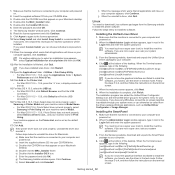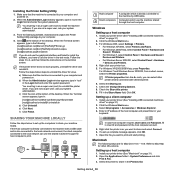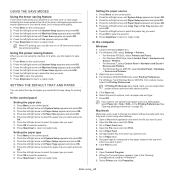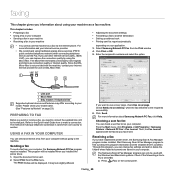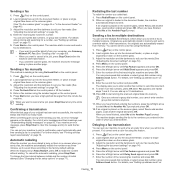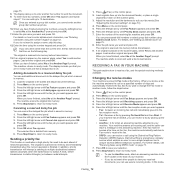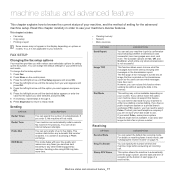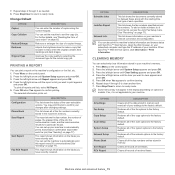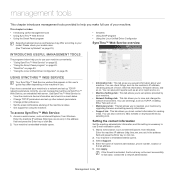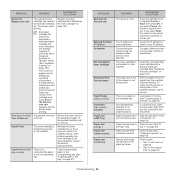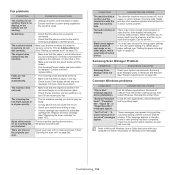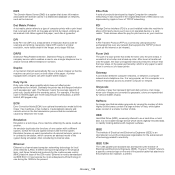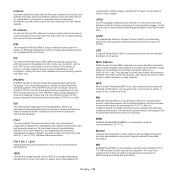Samsung SCX-4623F Support Question
Find answers below for this question about Samsung SCX-4623F.Need a Samsung SCX-4623F manual? We have 5 online manuals for this item!
Question posted by keesha92 on October 6th, 2011
How To Use The Fax On This Machine.
Current Answers
Answer #1: Posted by r3dn3ckprinc3ss on October 6th, 2011 11:12 AM
Sending a fax
To send a fax from your computer, the
Samsung Network PC Fax program must be installed. This program will be installed when you installed the printer driver.
1.
Open the document to be sent.
2.
Select Print from the File menu.
The
Print window will be displayed. It may look slightly different
•Adjusting the document settings
•Forwarding a fax to another destination
•Setting up address book
•Printing sent fax report automatically
Select Samsung Network PC Fax from the Print window
Click Print or OK.
Enter the recipients’ numbers and select the option.
Use cover page.
Notify me on delivery, when the fax delivered to the recipients successfully.
Click Send.
Samsung Network PC Fax, click Help.
Start menu, click Programs or All Programs > Samsung Printers > Network PC Fax > Fax Journal. Then, the Fax Journal appears with the fax list you have sent.
Checking a sent fax list
You can check a sent fax list on your computer.
From the
For more information about
6.
Check
If you want to use a cover page, check
5.
4.
depending on your application.
3.
Related Samsung SCX-4623F Manual Pages
Samsung Knowledge Base Results
We have determined that the information below may contain an answer to this question. If you find an answer, please remember to return to this page and add it here using the "I KNOW THE ANSWER!" button above. It's that easy to earn points!-
General Support
... the data connection for PCS Vision at #777. by your software, you to he internet via TCP/IP networking. Can I Use My I500 To Dial Into My Corporate RAS/Email/VPN/Fax Machine? Since the i500 is 3G enabled, it does not support third party dial up connections like previous versions of the... -
How to Use Collation Copy Feature in CLX-3160FN SAMSUNG
How to Use Collation Copy Feature in CLX-3160FN 549. Color Multifunction Laser Printers > CLX-3160FN 548. Product : Printers & Multifunction > How to Use Collation Copy Feature in CLX-3160FN STEP 2 How to Use Collation Copy Feature in SCX-5530FN How to Scan using Samsung Smart Thru 547. -
How To Pair A Bluetooth Device SAMSUNG
Compatibility to devices without using Bluetooth Successfully Bluetooth devices must use every time you don't know how to determine if the device is in discovery mode. Apply, and then OK to the profile of one Bluetooth device at a time for a phone connection, data syncing, electronic business card exchange, fax transmission/reception, sound related functions, and serial port ...
Similar Questions
My fax machine does not receive fax from sender, machine dial tone ringing and in the panel document...
how can i setup the fax machine samung scx 4623 to start receiving faxes in auto mode after the 5th ...