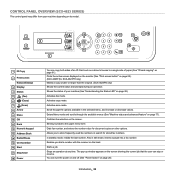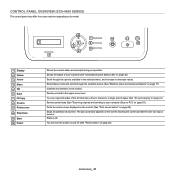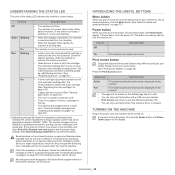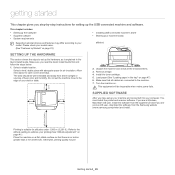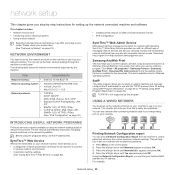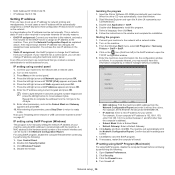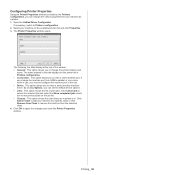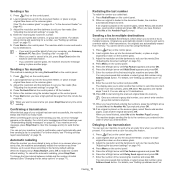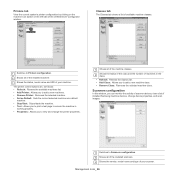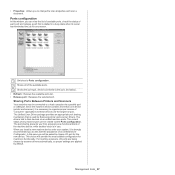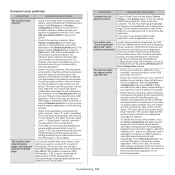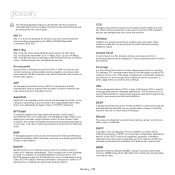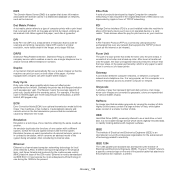Samsung SCX-4623FW Support Question
Find answers below for this question about Samsung SCX-4623FW.Need a Samsung SCX-4623FW manual? We have 7 online manuals for this item!
Question posted by kunakablessing on February 21st, 2014
Its Not Initializing Only Showing Please Wait Warming Up
How can I fix the problem
Current Answers
Related Samsung SCX-4623FW Manual Pages
Samsung Knowledge Base Results
We have determined that the information below may contain an answer to this question. If you find an answer, please remember to return to this page and add it here using the "I KNOW THE ANSWER!" button above. It's that easy to earn points!-
General Support
...the main screen of a PC. The Full Synchronization function initializes Synchronization between a Samsung Electronics Phone and the personal information ...turns red. Phone data is completed. Select one device to other devices, since this case it is executed. and Microsoft&...on the same item is complete, a window showing completion of the following three Synchronization types. ... -
General Support
...with the icon selected. Activate the Infrared function of the connected Bluetooth device. hereinafter) to a PC. When the initial setting has been done, you can be checked in the main ... type are supported by choosing a port manually according to the description below.) The next window shows a list of the following: When Samsung PC Studio gets started, a Launcher window appears.... -
General Support
... SGH-A717? The SGH-A717 handset features several different methods to transfer music files both devices to pair the phones (the default code is "0000") Using Windows explorer, locate desired...for subscription information such a pricing and availability in progress" message will show the A717 handset device. The Media Player includes support for desired MP3 file(s) Transfer data from...
Similar Questions
How Do I Scx4725f Setup For Mysamsung Printer
(Posted by longwematthews 11 years ago)
Printer Won't Stay On
Hey my printer when I turn it on says please wait..warming up then shuts off, what do I have to do t...
Hey my printer when I turn it on says please wait..warming up then shuts off, what do I have to do t...
(Posted by Steffl2005 11 years ago)
When Scanning Initiated Scx Says Printer Is Not Available.
(Posted by gleonid 12 years ago)
Cartridge Counter Reset
Hello. We have a Samsung multifunctions fax scx-4828fn. We replaced the cartridge when the machine w...
Hello. We have a Samsung multifunctions fax scx-4828fn. We replaced the cartridge when the machine w...
(Posted by phuongtran 12 years ago)