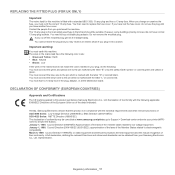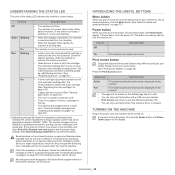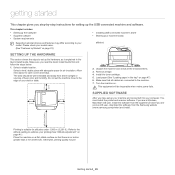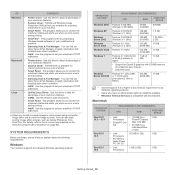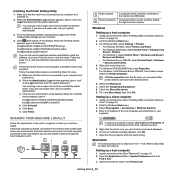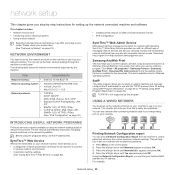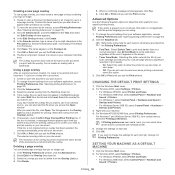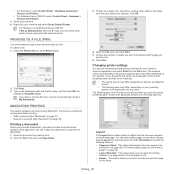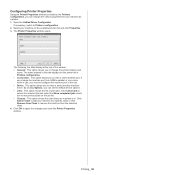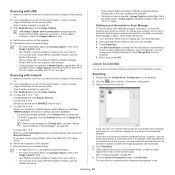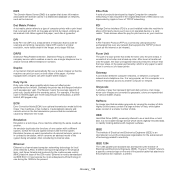Samsung SCX-4623FW Support Question
Find answers below for this question about Samsung SCX-4623FW.Need a Samsung SCX-4623FW manual? We have 7 online manuals for this item!
Question posted by Steffl2005 on October 17th, 2012
Printer Won't Stay On
Hey my printer when I turn it on says please wait..warming up then shuts off, what do I have to do to fix that problem thanks josh!
Current Answers
Related Samsung SCX-4623FW Manual Pages
Samsung Knowledge Base Results
We have determined that the information below may contain an answer to this question. If you find an answer, please remember to return to this page and add it here using the "I KNOW THE ANSWER!" button above. It's that easy to earn points!-
General Support
... Do I Use Call Waiting On My SGH-I607?...On My SGH-I607? How Do I Fix This? How Do I Use It?...My SGH-I607? How Do I Turn Off Message Alerts While My SGH...Device? Can I Change The Dialing Font Style On My SGH-I607 Can I Change The Startup Greeting On My SGH-I607 How Do I Delete Temporary Internet Files, Cookies & How Do I Configure The Backlight On My SGH-I607 To Stay... -
General Support
... are multiple numbers stored for the name, Voice Commands immediately places the call , say "Call John." If a name has only a single number, or if you with a ...Bluetooth headset, follow the steps below: Press and hold down the Bluetooth device's button until the following Voice Command "Say a Command" menu appears: Call (Name) Send Text (Name) Lookup (Name) Go To... -
General Support
... numbers stored for the contact, the phone prompts you with a Bluetooth headset follow the steps below: Press and hold down the Bluetooth device's button until the following VoiceSignal "Say a Command" menu appears: Call Send Text Send Picture Send Voice SMS Lookup More Options Speak one number for voice dialing and searching...
Similar Questions
Why Mu Printer Samsung Say Toner Exhausted
(Posted by lovewil 10 years ago)
Samsung Scx-4521f Front Or Rear Cover Open How To Fix
(Posted by sitfw 10 years ago)
How Can I Installwirless Printer Scx 4623fw With My Imac My Imac ????
(Posted by bob9900 10 years ago)