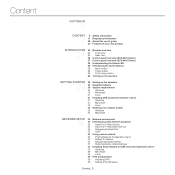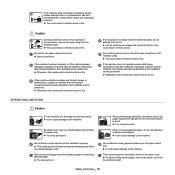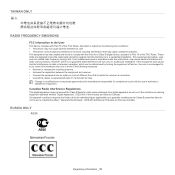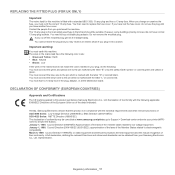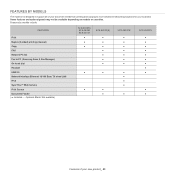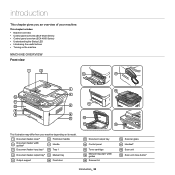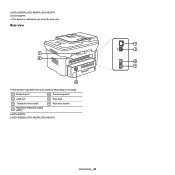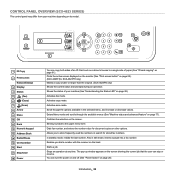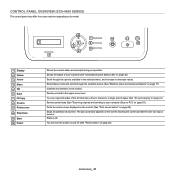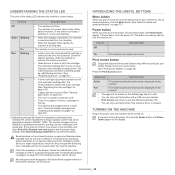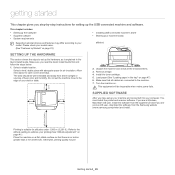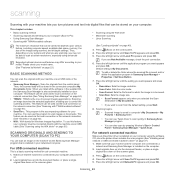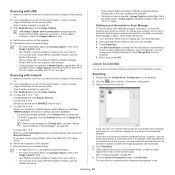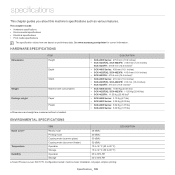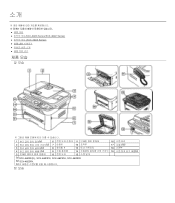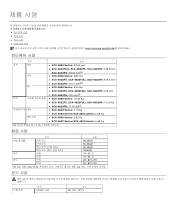Samsung SCX-4623FW Support Question
Find answers below for this question about Samsung SCX-4623FW.Need a Samsung SCX-4623FW manual? We have 7 online manuals for this item!
Question posted by malofdav on May 25th, 2014
Scx 4623f Won't Turn On
The person who posted this question about this Samsung product did not include a detailed explanation. Please use the "Request More Information" button to the right if more details would help you to answer this question.
Current Answers
Related Samsung SCX-4623FW Manual Pages
Samsung Knowledge Base Results
We have determined that the information below may contain an answer to this question. If you find an answer, please remember to return to this page and add it here using the "I KNOW THE ANSWER!" button above. It's that easy to earn points!-
General Support
... window. This is not included. The flashing process will be rolled into Microsoft Outlook, disconnect the USB cable from the device. Please ensure that unlock the power of what is turned on a social site like Facebook or MySpace. Step Six: Verifying Software Version After the full reset operation is completed, it... -
General Support
... from the PC to your computer. After screen 2/5, the P2 will shut down . Data > Turn the device back on. To check the firmware version on the device, go to update. When 5/5 has completed, the device will shut down again. YP-P2 Firmware Update Instructions Important: Before updating the firmware on your... -
General Support
...Power icon Tap on the Advanced tab Tap on the On external power: "Turn off device if not used for " Turn off Wi-Fi when not in the background follow the steps below : Tap on Task...: Searching for Wi-Fi networks consumes a lot of time Tap on the On battery power: "Turn off device if not used for " box, to check or uncheck it Tap on the drop down arrow ...
Similar Questions
After Reset By Firmware Scx-4623f The Screen Displays Door Is Open Please Close
after reset by firmware scx-4623f The screen displays door is open Please close
after reset by firmware scx-4623f The screen displays door is open Please close
(Posted by elsaher216 8 years ago)
How To Clear Samsung Scx-4623f Prepare New Cartridge
(Posted by jjfarsha 10 years ago)
Quick Guide (easy Manual) (ver.1.0) (english
I get the massage "prepare new cartridge" on samsung scx - 4623f printer, i have a cartridge that wa...
I get the massage "prepare new cartridge" on samsung scx - 4623f printer, i have a cartridge that wa...
(Posted by telemtelem 10 years ago)
Samsung Scx 4623f Locked Scanner Error Message
samsung scx 4623f is giving me a locked scanner error message ,how can it be fixed?
samsung scx 4623f is giving me a locked scanner error message ,how can it be fixed?
(Posted by wellton82 12 years ago)