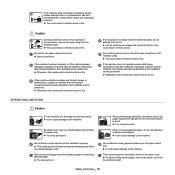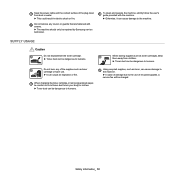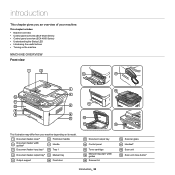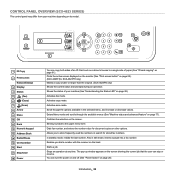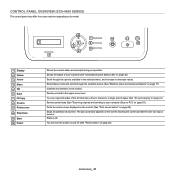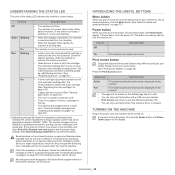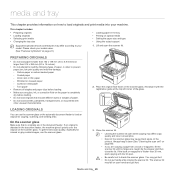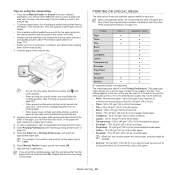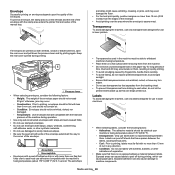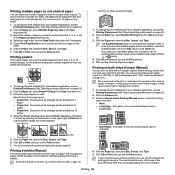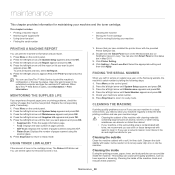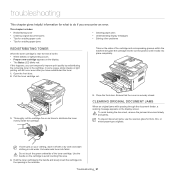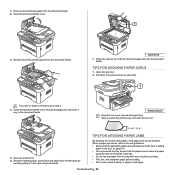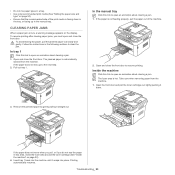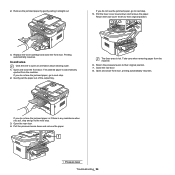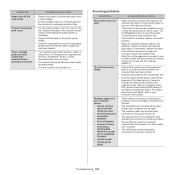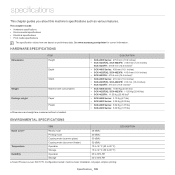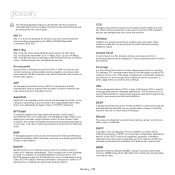Samsung SCX-4623FW Support Question
Find answers below for this question about Samsung SCX-4623FW.Need a Samsung SCX-4623FW manual? We have 7 online manuals for this item!
Question posted by jorine90 on October 19th, 2014
Prevent Jam Of Paper
The person who posted this question about this Samsung product did not include a detailed explanation. Please use the "Request More Information" button to the right if more details would help you to answer this question.
Current Answers
Answer #1: Posted by sabrie on October 23rd, 2014 8:51 PM
visit the link below
http://www.technize.info/how-to-prevent-printer-paper-jams-in-printer-tray/
www.techboss.co.za
Related Samsung SCX-4623FW Manual Pages
Samsung Knowledge Base Results
We have determined that the information below may contain an answer to this question. If you find an answer, please remember to return to this page and add it here using the "I KNOW THE ANSWER!" button above. It's that easy to earn points!-
How to Clear Paper Jams CLP-300/300N SAMSUNG
To remove the jammed paper, open the rear cover STEP 2. -
How To Clear A Jam In Feed Area CLP-510/510N SAMSUNG
Go to step 3. If you cannot find any jammed paper, or if there is any resistance removing the paper, stop pulling and go to step 6 if jam is cleared. Go to step 6 if jam is cleared. STEP 2. Carefully remove jam paper in the direction as shown above . Carefully remove jam paper in the direction as shown above . -
How to Clear Jam in Toner Area SCX-6345N/XAA SAMSUNG
STEP 2. Remove the jammed paper, in the direction shown.
Similar Questions
The Above Fax Machine Has A Paper Jam Every Transmission.
We originally thought it was due to cheap paper we used, however since used a better quality of pape...
We originally thought it was due to cheap paper we used, however since used a better quality of pape...
(Posted by karimredjimi 9 years ago)
How To Remove Paper Jam From Samsung Printer Scx-4521f
(Posted by vismobile 10 years ago)
Can I Fix Multiple Paper Feeding From Main Tray Of My Samsung Scx-4623fw?
(Posted by rbfetter 10 years ago)
How Do I Clear 'paper Jam23'? I Have C;eared The Jammed Papers.thank You
(Posted by mrb 12 years ago)