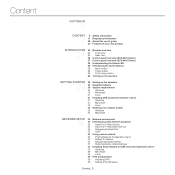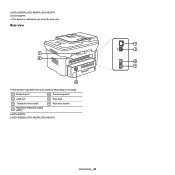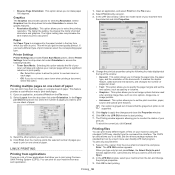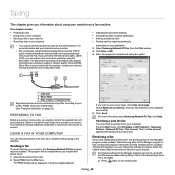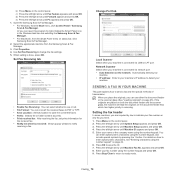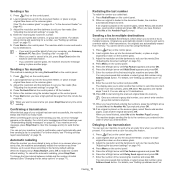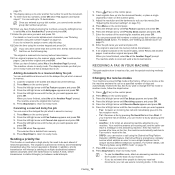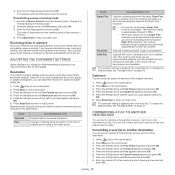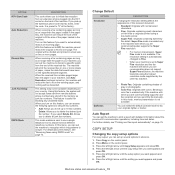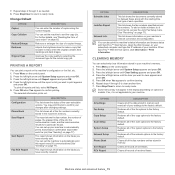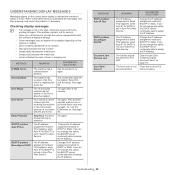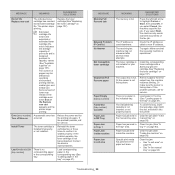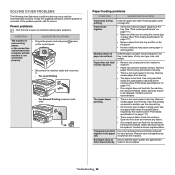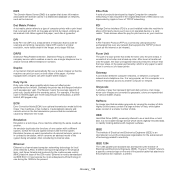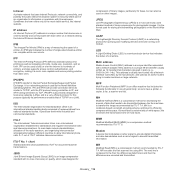Samsung SCX-4623FW Support Question
Find answers below for this question about Samsung SCX-4623FW.Need a Samsung SCX-4623FW manual? We have 7 online manuals for this item!
Question posted by karimredjimi on July 1st, 2014
The Above Fax Machine Has A Paper Jam Every Transmission.
We originally thought it was due to cheap paper we used, however since used a better quality of paper and the paper jams are still happening. Any solutions?
Current Answers
Related Samsung SCX-4623FW Manual Pages
Samsung Knowledge Base Results
We have determined that the information below may contain an answer to this question. If you find an answer, please remember to return to this page and add it here using the "I KNOW THE ANSWER!" button above. It's that easy to earn points!-
General Support
... internet via TCP/IP networking. by your software, you can access VPN/email servers, etc. Once connected, you to their hostname or IP address. Can I Use My I500 To Dial Into My Corporate RAS/Email/VPN/Fax Machine? If supported by connecting to dial the data connection for PCS Vision at #777. -
General Support
... Profile allows a connection from the phone to access the Internet and other dial-up virtual serial ports and connect two Bluetooth enabled devices. Calls can then be received by using the volume key on this page to a wireless Bluetooth-enabled headset. What Bluetooth Profiles Are Supported On My SGH-d347? You can... -
General Support
... With information from a target device Remote Camera: Allows the initiator to remotely use the search on the side of another device BPP Basic Printing Profile functions as how an imaging device can be remotely controlled, how an imaging device may be broken down as "Bluetooth Stereo Profile", allows stereo quality audio to be streamed...
Similar Questions
Samsung Scx 4623fw Fax Tone
Samsung SCX 4623FW fax/printer. 3rd day of unable to receive fax. (. Fax rings and emits the "handsh...
Samsung SCX 4623FW fax/printer. 3rd day of unable to receive fax. (. Fax rings and emits the "handsh...
(Posted by arkwater 8 years ago)
How Can I Receive Fax From Scx-340x Printer And Fax Machine
My fax machine does not receive fax from sender, machine dial tone ringing and in the panel document...
My fax machine does not receive fax from sender, machine dial tone ringing and in the panel document...
(Posted by ismirlee 10 years ago)