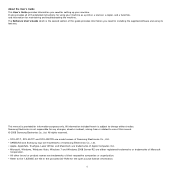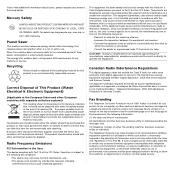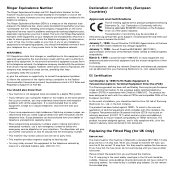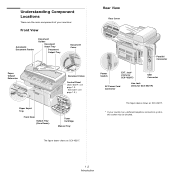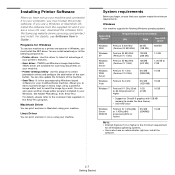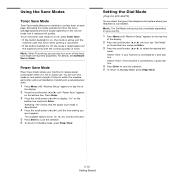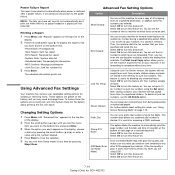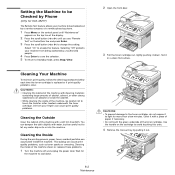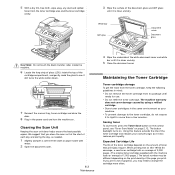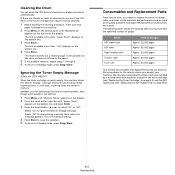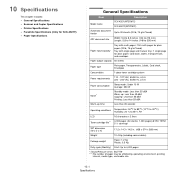Samsung SCX-4521FG Support Question
Find answers below for this question about Samsung SCX-4521FG - B/W Laser - All-in-One.Need a Samsung SCX-4521FG manual? We have 7 online manuals for this item!
Question posted by MerohindiNarayan on September 8th, 2012
How To Refill Cartage Ink Power Of Samsung 4521f Model ?
The person who posted this question about this Samsung product did not include a detailed explanation. Please use the "Request More Information" button to the right if more details would help you to answer this question.
Current Answers
Related Samsung SCX-4521FG Manual Pages
Samsung Knowledge Base Results
We have determined that the information below may contain an answer to this question. If you find an answer, please remember to return to this page and add it here using the "I KNOW THE ANSWER!" button above. It's that easy to earn points!-
General Support
... Sync (Synchronize) Allows you to a simple file management function, Multimedia Manager has a powerful play multimedia files compatible with the Phone, such as follows. The multimedia messages produced using...current version of free disk space Interface devices such as USB, IrDA, and Bluetooth for updating other components.) Some new phone models may not be performed as multimedia messages,... -
General Support
...you want to delete, then press the MENU button. A box will appear. Set the power switch to delete protected images, you must first deactivate the images protection. DIAL to highlight DELETE and press...stored in . Note: An image which has been deleted cannot be an enter button on your model. If this is the case, the menu dial serves as your enter button when you wish ... -
General Support
..., press the Menu/OK button key for Yes at the "Turn Bluetooth Power On" prompt at the "Place device you are connecting to in discoverable mode" prompt Highlight the desired Bluetooth device, using the keypad Press the Menu/OK button, the handset will display a brief message stating connecting How Do...
Similar Questions
Can We Use Printer Toner Cartige Manually Powder Ink Refil ?
when toner cartige over then status bar shows "Please input new toner " but we refil powder ink succ...
when toner cartige over then status bar shows "Please input new toner " but we refil powder ink succ...
(Posted by it47700 7 years ago)
Add Paper No Paper
I am using samsung scx 4521f mf printer. Even if I load papers in the tray, it says "Add Paper No Pa...
I am using samsung scx 4521f mf printer. Even if I load papers in the tray, it says "Add Paper No Pa...
(Posted by gkmsurendar 9 years ago)
How To Reset Toner Empty Message For Samsung 4521f Printer
(Posted by yeaturi 11 years ago)
I Am Using Samsung Scx-4521f Model From 3 Mths.which Toner May I Use Tellme Plz.
(Posted by sandijsp 12 years ago)
No Catridge Problem
Hai, No catridge problem in samsung scx-4521f printer, everything is working properly but atlast v...
Hai, No catridge problem in samsung scx-4521f printer, everything is working properly but atlast v...
(Posted by maheshmcas86 13 years ago)