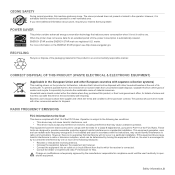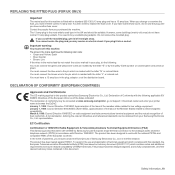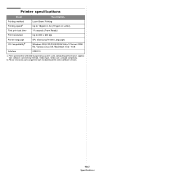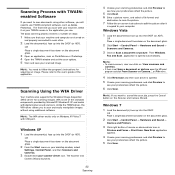Samsung SCX-4300 Support Question
Find answers below for this question about Samsung SCX-4300 - SCX 4300 B/W Laser.Need a Samsung SCX-4300 manual? We have 7 online manuals for this item!
Question posted by manish123 on August 26th, 2014
Dear Sir My Printer Samsung
scx 4300 Lsu Error Display And Page not Pickup than Soultion
Current Answers
Answer #1: Posted by andrewraymondmarcus on August 26th, 2014 12:02 PM
The LSU error stands for Laser Scanner Unit error. The probable cause/s:
The Polygon motor in the LSU does not rotate.
The LSU’s laser beam is functioning properly.
What you can do:Try to unplug the machine for a couple of minutes or maybe a little longer and then plug everything back in. Power on and then test. When I say unplug everything the power cord and the usb cord. uninstall the program let the computer come up with found new hardware and install it from scratch
The Polygon motor in the LSU does not rotate.
The LSU’s laser beam is functioning properly.
What you can do:Try to unplug the machine for a couple of minutes or maybe a little longer and then plug everything back in. Power on and then test. When I say unplug everything the power cord and the usb cord. uninstall the program let the computer come up with found new hardware and install it from scratch
Related Samsung SCX-4300 Manual Pages
Samsung Knowledge Base Results
We have determined that the information below may contain an answer to this question. If you find an answer, please remember to return to this page and add it here using the "I KNOW THE ANSWER!" button above. It's that easy to earn points!-
General Support
...;มาที่ พบข้อความ error "LSU error"ที่ จอพาเนล ของเครื่อง Multifunction SCX-4720F เกิดจากสัญญา... -
General Support
เครื่องพิมพ์ LSU error ที่เครื่องพิมพ์ ต้องแก้ไขอย่างไร scx-4521f ขึ้น -
How To Perform A Wireless Printer Installation (Apple AirPort) SAMSUNG
Color Multifunction Laser Printers 20757. How To Perform A Wireless Printer Installation (Apple AirPort) Product : Printers & Multifunction >
Similar Questions
Hi I Have A Problem With My Printer Scx-4725fn On The Screen He Tell Me Error Ls
on the screen of my printer it tell me ERROR (LSU) please help me for this problem because for my sc...
on the screen of my printer it tell me ERROR (LSU) please help me for this problem because for my sc...
(Posted by khuzaymaozair 2 years ago)
After Reset By Firmware Scx-4623f The Screen Displays Door Is Open Please Close
after reset by firmware scx-4623f The screen displays door is open Please close
after reset by firmware scx-4623f The screen displays door is open Please close
(Posted by elsaher216 8 years ago)
Dear Sir , Iam Used On My Scx 4300 Samsan All In One Printer , Now Not Working
, copy & seanner , only display scanner errorkindly help me my problem. thanks & regards ukb...
, copy & seanner , only display scanner errorkindly help me my problem. thanks & regards ukb...
(Posted by ukbtapadar 10 years ago)
How To Change Firmware Version Of Samsung Printer Scx 4300
(Posted by vimacr 10 years ago)
Samsung Printer Scx-4300 Flash: 1.2
Samsung Printer SCX-4300 Flash : 1.2 Engine: V1.01.29 Version: 3.04.95.07 After I got the refi...
Samsung Printer SCX-4300 Flash : 1.2 Engine: V1.01.29 Version: 3.04.95.07 After I got the refi...
(Posted by mmh85 11 years ago)