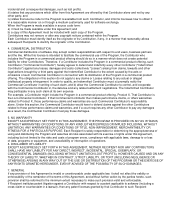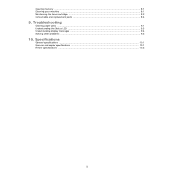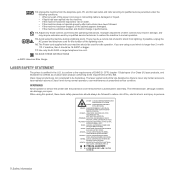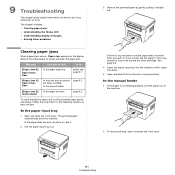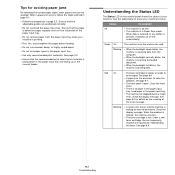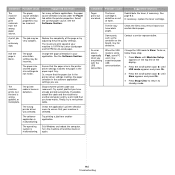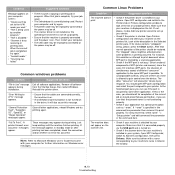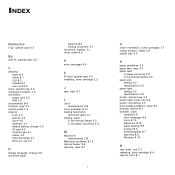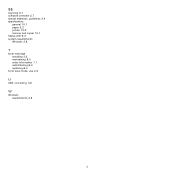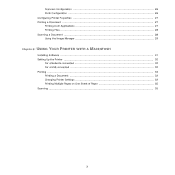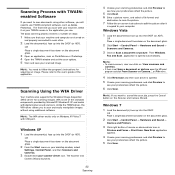Samsung SCX-4300 Support Question
Find answers below for this question about Samsung SCX-4300 - SCX 4300 B/W Laser.Need a Samsung SCX-4300 manual? We have 7 online manuals for this item!
Question posted by rmasad67 on July 31st, 2012
Scanner Error
the printer give me scanner error and the sound is tak tak tak how i can solv this problem
Current Answers
Related Samsung SCX-4300 Manual Pages
Samsung Knowledge Base Results
We have determined that the information below may contain an answer to this question. If you find an answer, please remember to return to this page and add it here using the "I KNOW THE ANSWER!" button above. It's that easy to earn points!-
General Support
error "LSU error"ที่ จอพาเนล ของ...;องเครื่องเข้าศูนย์ Multifunction SCX-4720F เกิดจากสัญญาณ พบข&#... -
General Support
...This will ensure the correct connection path will install but now are supported. If the problems persist please call Samsung Technical Support at our toll free number (888) 987-4357. ...folder oldbackups. Watch for the different fatal errors on your back up file. Go back to appear on the phone. In order for what device is also a cure all cables disconnected before... -
How to Clear Jam in MP Tray for CLP-510/510N SAMSUNG
... "Jam In MP Tray" appears on the display when you satisfied with this content? Product : Printers & Multifunction > To resume printing, open and close the right cover. 609. If no paper or ...in MP Tray for all of the printer. How to Clear Jam in Multipurpose Tray SCX-6345N/XAA Content Feedback Q1. very dissatisfied very satisfied Q2. Color Laser Printers > CLP-510N 608.
Similar Questions
Hello My Samsung Scx 4300 Printer Lus Error Display For Screen
(Posted by manish123 9 years ago)
Win 8 Os Will Not See My Samsung Scx-4216f Printer.
Tried to install latest driver for win 8. There seems to be at least two. One is SamsungUniversalPri...
Tried to install latest driver for win 8. There seems to be at least two. One is SamsungUniversalPri...
(Posted by appeldeel 10 years ago)
I Have Missed Cd Installer For Samsung Scx 4300 Monochrome Laser Multifunction .
how can i install the driver from thru net. kindly help. urgent.
how can i install the driver from thru net. kindly help. urgent.
(Posted by licsakthivel107 11 years ago)
Chattering Noise Of Scanner Of Samsung Scx 4500 Printer
Hello, the scanner of my Samsung SCX 4500 printer systematically produces a chattering noise after ...
Hello, the scanner of my Samsung SCX 4500 printer systematically produces a chattering noise after ...
(Posted by michaelhoff 11 years ago)
Samsung Scx-4300 Printer 'toner Exhausted Replace Toner'
Samsung SCX-4300 printer shows "Toner exhausted Replace Toner" error not removed with new printer ch...
Samsung SCX-4300 printer shows "Toner exhausted Replace Toner" error not removed with new printer ch...
(Posted by gauravdas1989 12 years ago)