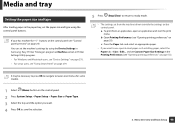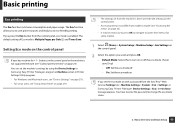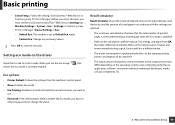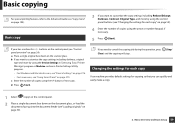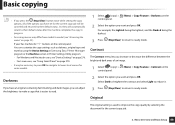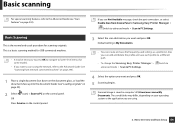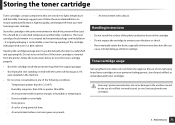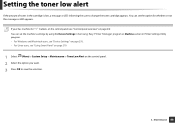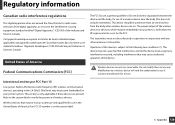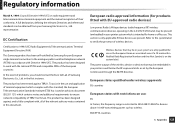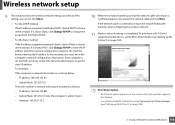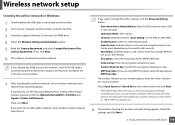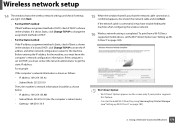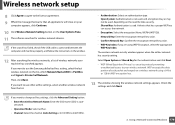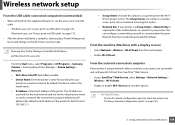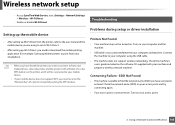Samsung SCX-3405W Support Question
Find answers below for this question about Samsung SCX-3405W.Need a Samsung SCX-3405W manual? We have 4 online manuals for this item!
Question posted by Hwyhotrod on May 15th, 2015
My Samsung Rubgy3 Will Not Par With My Alpine Car Stereo
The person who posted this question about this Samsung product did not include a detailed explanation. Please use the "Request More Information" button to the right if more details would help you to answer this question.
Current Answers
Related Samsung SCX-3405W Manual Pages
Samsung Knowledge Base Results
We have determined that the information below may contain an answer to this question. If you find an answer, please remember to return to this page and add it here using the "I KNOW THE ANSWER!" button above. It's that easy to earn points!-
General Support
... Remote Controller indicating that it is anything missing, please contact the retailer from your car stereo (check your phone may not be available if they are connected properly. Connecting your... service guide to verify all connections to the external speaker jack. When device registration is complete, the Car Kit is designed to ensure correct operation of your vehicle. Accept an ... -
General Support
...the phone book from their handset to Bluetooth stereo headsets. SPP Serial Port Profile emulates a ...car kit making it connects the phone to the user. As for dialing, four functions are vcard, vmsg, vcal and vnote. This profile is enhanced. The call dial, voice dial, speed dial, and number dial. such as a wireless data cable, connecting a PC or PDA to the hands-free headset or device... -
General Support
... radio communications. However, there is subject to the following measures: Reorient or relocate the receiving antenna. Ideal for Handsfree Car Kit, Con-Call Device, Amplified Speakers...etc. Portability for stereo sound effect to your mobile phone's user guide regarding safe and efficient operation. Turn your Bluetooth MP3 player, laptop, Discman, CD...
Similar Questions
Ip Address Of Samsung Scx-3405w?
What is the IP address of Samsung SCX-3405W? Thank you.
What is the IP address of Samsung SCX-3405W? Thank you.
(Posted by katilevoranta 3 years ago)
Why Toner And Status Light Glows Red On My Samsung Scx 3405
why toner and status light glows red on my samsung scx 3405. it doesnt responds.
why toner and status light glows red on my samsung scx 3405. it doesnt responds.
(Posted by palmitsolutions 9 years ago)
Samsung Scx-3405w Laser Printer Manual
I have an scx 3405w printer and have thoroughly enjoyed it. It is wirelessly connected to my pc whic...
I have an scx 3405w printer and have thoroughly enjoyed it. It is wirelessly connected to my pc whic...
(Posted by jeffreyghearne 10 years ago)
Cartridge Counter Reset
Hello. We have a Samsung multifunctions fax scx-4828fn. We replaced the cartridge when the machine w...
Hello. We have a Samsung multifunctions fax scx-4828fn. We replaced the cartridge when the machine w...
(Posted by phuongtran 12 years ago)