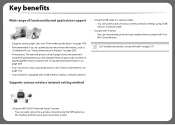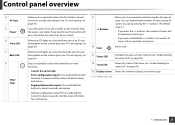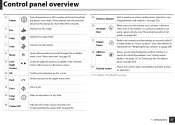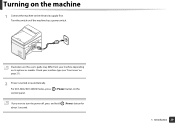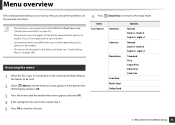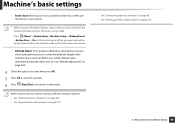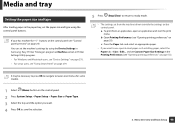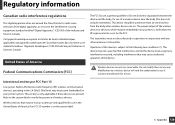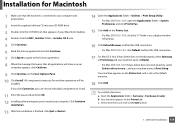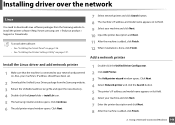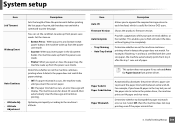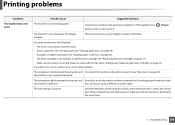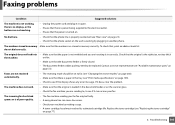Samsung SCX-3405W Support Question
Find answers below for this question about Samsung SCX-3405W.Need a Samsung SCX-3405W manual? We have 4 online manuals for this item!
Question posted by gojo4477 on January 15th, 2014
What Are The 3 Buttons For Under Them E Power Button?
see above guestion
Current Answers
Related Samsung SCX-3405W Manual Pages
Samsung Knowledge Base Results
We have determined that the information below may contain an answer to this question. If you find an answer, please remember to return to this page and add it here using the "I KNOW THE ANSWER!" button above. It's that easy to earn points!-
General Support
... methods to display more information on the handset Press either Master Clear (2) or Master Reset (3) With Device highlighted, press the left side of the handset. How Do I Reset My SGH-I637 (Jack) Phone? Hold the power button , located on or off simply Press & These can both be accomplished thru the phone... -
General Support
...> System folder WMP11: YP-P2 > Turn the power back on the device) you must delete those files from the device and transfer them into one of the following location depending on the device, go to your YP-P2, make sure the battery has ... it's labeled on your desktop. (P2J.rsc and P2J.rom) Right Click the Windows Start Button and select Explore. Windows Explorer opens up. -
General Support
... date 8: Menu style 9: Text entry 1: Auto-capital 2: Auto-space 3: Dual language 4: My words 5: Used word dic. 6: Show candidate 7: Prediction start 8: Help 4: Bluetooth 1: Power 2: Trusted devices 3: Discoverable mode 4: Device name 5: Device info 5: Phone settings 1: Nav. SPH-M310 - Blue indicate a submenu is available by clicking on it. 1: My Stuff 1: My ringtones 2: My graphics 3: My games...
Similar Questions
Printer Scx-3405w Does Not Connect To Wi-fi Network
How can I fix the WiFi connection?
How can I fix the WiFi connection?
(Posted by rszpira 3 years ago)
Ip Address Of Samsung Scx-3405w?
What is the IP address of Samsung SCX-3405W? Thank you.
What is the IP address of Samsung SCX-3405W? Thank you.
(Posted by katilevoranta 3 years ago)
How Do I Fix A Error #u1-2320 Error Message For My Scx-3405fw Printer
I need to fix this error message and see if it can be fixed.
I need to fix this error message and see if it can be fixed.
(Posted by jenny76053 10 years ago)