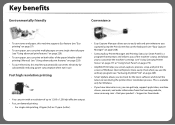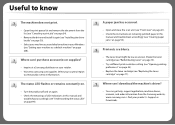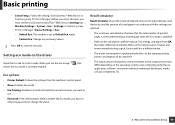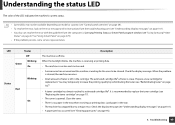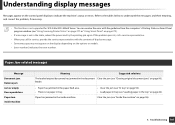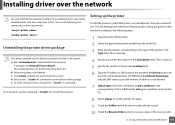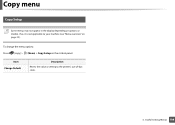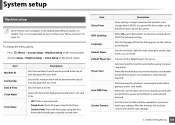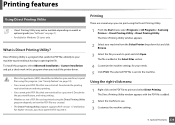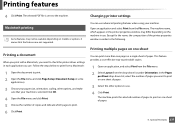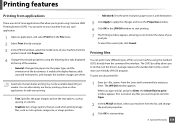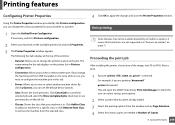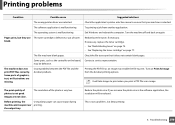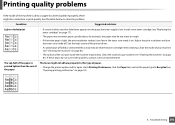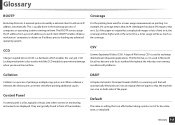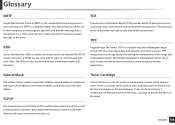Samsung SCX-3405FW Support Question
Find answers below for this question about Samsung SCX-3405FW.Need a Samsung SCX-3405FW manual? We have 5 online manuals for this item!
Question posted by Andreychemberevwork on April 29th, 2013
Scx340xw Printer Flashes Status But No Result .please Help
Our printer only flashes the status light but wont print .help .we are using a mac
Current Answers
Related Samsung SCX-3405FW Manual Pages
Samsung Knowledge Base Results
We have determined that the information below may contain an answer to this question. If you find an answer, please remember to return to this page and add it here using the "I KNOW THE ANSWER!" button above. It's that easy to earn points!-
General Support
... your body) between two Bluetooth-enabled devices, such as in a hot vehicle or in every 8 seconds. Quick series of the indicator light Light Tone Status Flashes in direct sunlight. The headset has an active call comes in progress. When you can deactivate the use of defects in blue 10 times rapidly before the certification/registration number... -
General Support
...Frequently Asked Questions See the WEP180 FAQ Index The Bluetooth® FCC This device complies with Bluetooth version 1.1 or higher and support the headset and/or ...Hook Your headset uses a rechargeable battery. You must accept any warranty * Depending on the indicator light Series of 2 tones stops flashing Meaning of the indicator light Light Tone Status Flashes in blue every... -
General Support
... Devices Call History Web Settings 1: Display 1: Main Screen 1: Screen Saver 2: Foregrounds 3: Incoming Calls 2: Outer Screen 2: Sub Contrast 3: Menu Style 1: 3x3 White 2: List style 4: Brightness 5: Contrast 6: Backlight 7: Dialing Font 1: Color 2: Size 8: PowerSave Mode 9: Keypad Light 1: Flip open 2: 30 seconds 3: 15 seconds 4: 8 seconds 5: Off 0: Language 1: English 2: Español *: Status...
Similar Questions
Printer Does Not Want To Print
Dont have a manual and printer dores not want to print, seems to show copy only
Dont have a manual and printer dores not want to print, seems to show copy only
(Posted by felicity23011 9 years ago)
Why Toner And Status Light Glows Red On My Samsung Scx 3405
why toner and status light glows red on my samsung scx 3405. it doesnt responds.
why toner and status light glows red on my samsung scx 3405. it doesnt responds.
(Posted by palmitsolutions 9 years ago)
Samsung Printer Scx-3405fw Why Is Not Faxing Although It Looks Like It Dials The
The printer works in scanning, wi-fi printing, printing, etc. but it is not faxing. It looks like it...
The printer works in scanning, wi-fi printing, printing, etc. but it is not faxing. It looks like it...
(Posted by ellenfung 10 years ago)
Ipad Ios 6 Printing With A Scx-340w
Is This Printer Compatible With Air Printin
My iPad iOS 6 is unable to find the printer. What can I do? thank you
My iPad iOS 6 is unable to find the printer. What can I do? thank you
(Posted by Prada2rv 10 years ago)