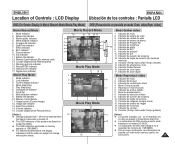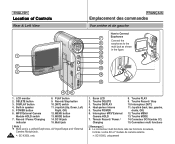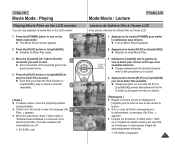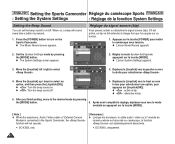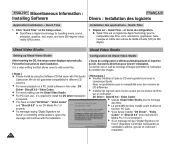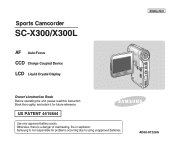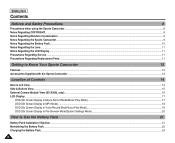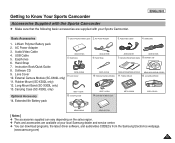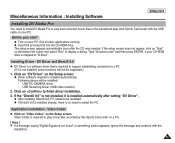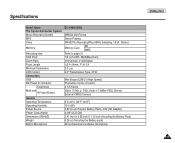Samsung SCX300L Support Question
Find answers below for this question about Samsung SCX300L - Flash Memory Divx Camcorder.Need a Samsung SCX300L manual? We have 4 online manuals for this item!
Question posted by wilfrednkoyo on October 30th, 2012
Need Drivers For Sumsung Camcoder Sc-x300/xaa
need drivers for samsung sc-x300/xAA
Current Answers
Related Samsung SCX300L Manual Pages
Samsung Knowledge Base Results
We have determined that the information below may contain an answer to this question. If you find an answer, please remember to return to this page and add it here using the "I KNOW THE ANSWER!" button above. It's that easy to earn points!-
General Support
... side, enter your computer and let it , you don't have the camcorder in flash memory loss. Also have the disc, click here to the Camcorder. If you can take digital images. Connect one end of the USB Cable to download the software, driver, and manual from Samsung's on your model number, and then click the... -
General Support
... x 1536 Camera Controls & Settings Self Portrait Mode: Flash Mode: Auto, On, Off Zoom -10, +10 White Balance: Auto, Incandescent, Cloudy, Fluorescent, Daylight Quality: Superfine, Fine, Normal Color Effect: None, Mono, Sepia, Negative, Aqua, Whiteboard Store Location: Off, On Picture Size: 1M Pixels, 2M Pixels, 3M Pixels Focus Mode: Auto, Macro Camcorder Video Format... -
General Support
... installs the necessary USB drivers onto your PC. To transfer pictures or videos using a compatible USB data cable follow the steps below: Touch My Videos Touch More and touch...a compatible USB data cable, sending a picture message or video message to an e-mail address, copying pictures or videos to a memory card or sending a picture or video via a Bluetooth adaptor) Photo files, from the US ...
Similar Questions
I Need Installation Cd For Samsung Flashcam Video Camera Model#smx-f34ln/xaa
(Posted by chris731948 10 years ago)
Need The Sofware Of Sc D372 MiniDVD Samsung Digital Cam Ntsc Thanks Thanks
(Posted by glatourn 10 years ago)
Need Driver To Load To Pc From Cam
dosent recognize driver or not avalible please help
dosent recognize driver or not avalible please help
(Posted by Anonymous-41995 12 years ago)
No Picture On Lcd Screen On My Digital Video Camera Sc-d353
I get no pictue or any light on my lcd screen but i can retrieve pictures on my computer . My screen...
I get no pictue or any light on my lcd screen but i can retrieve pictures on my computer . My screen...
(Posted by joger571 12 years ago)