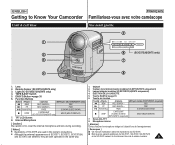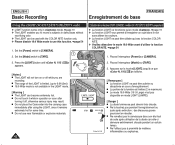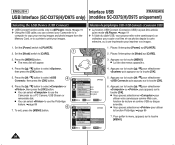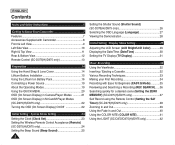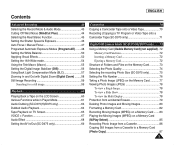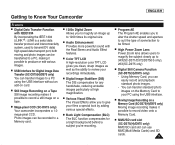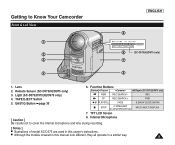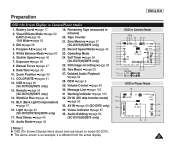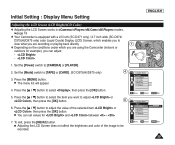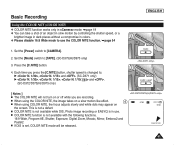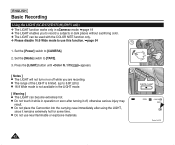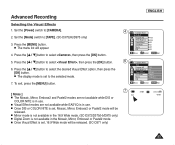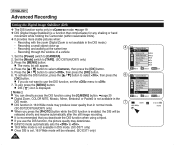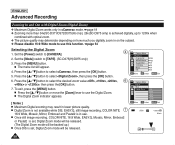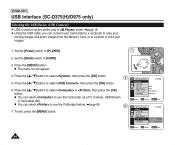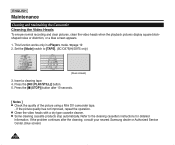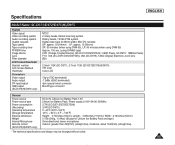Samsung SC-D372 Support Question
Find answers below for this question about Samsung SC-D372 - Camcorder - 680 KP.Need a Samsung SC-D372 manual? We have 3 online manuals for this item!
Question posted by glatourn on June 19th, 2013
Need The Sofware Of Sc D372 MiniDVD Samsung Digital Cam Ntsc Thanks Thanks
The person who posted this question about this Samsung product did not include a detailed explanation. Please use the "Request More Information" button to the right if more details would help you to answer this question.
Current Answers
Answer #1: Posted by TommyKervz on June 19th, 2013 8:22 AM
Greetings - Either here
http://www.solvusoft.com/en/update/drivers/mini-dv-camcorder/samsung/sc-d372/sub-models/
or here
http://driverscollection.com/?H=SC-D372&By=Samsung
Hope this helps
http://www.solvusoft.com/en/update/drivers/mini-dv-camcorder/samsung/sc-d372/sub-models/
or here
http://driverscollection.com/?H=SC-D372&By=Samsung
Hope this helps
Related Samsung SC-D372 Manual Pages
Samsung Knowledge Base Results
We have determined that the information below may contain an answer to this question. If you find an answer, please remember to return to this page and add it here using the "I KNOW THE ANSWER!" button above. It's that easy to earn points!-
General Support
... accuracy with heavy accents or unusual voice characteristics may find no training or adaptation is required. Digital Dial On My SCH-A670 Does Not Always Recognize My Voice, Do I Need To Use The Adapt Digit Dial Feature? Digit dial is speaker independent, which means that no additional benefit to factory defaults. on your voice... -
General Support
...A Picture With The Phone Closed? Camcorder Camera Camcorder Internet & On The A670...A670 How Do I Record Video With My SCH-A670 Using ...Camera Button On The Phone? View the Verizon Wireless SCH-A670 Menu Tree How Do I Take Pictures, They Come Out Flipped Upside Down, Or As A Mirror Image. Checked Icons In The Outbox On My SCH-A670 Mean? How Do I Need To Use The Adapt Digit... -
General Support
... Add Ins: Add Text Message, Add Voice Note Camcorder Video Format: 3G2 Max File Length: Up To Shared Memory Capacity Support for long movie format: FPS (Frames Per Second): ~15 (variable) Camcorder Controls & Camcorder Specifications & Controls Camera Specifications Camera Type: CMOS Physical Location On Handset: Back Camera Image Format: JPG Pixel Rating: 2.0 Image Usability: Wallpaper...
Similar Questions
Where Can I Purchase Samsung Digital- Cam Memory Sticks (sc-d353/d354/d355 Only)
(Posted by byrdman1932 9 years ago)
Where's The Power Button Samsung Sc-d353 Mini Dv Digital Cam
(Posted by Coosmbiggie 9 years ago)
Laptop Wont Recognize Sc D372 Camcorder And I Purchased A Usb/ Firewire
Laptop Windows 7 Wont Recoginze My Usb/firewire Cable For My Camcorder
Laptop Windows 7 Wont Recoginze My Usb/firewire Cable For My Camcorder
(Posted by queen20401 11 years ago)
Sofware
Tengo una camarade mini casette. ¿Como hago para pasar los vidos a mi pc?
Tengo una camarade mini casette. ¿Como hago para pasar los vidos a mi pc?
(Posted by lumavarro78 12 years ago)
Playback
My samsung SC-D372 camcorder is showing wide green lines on playback, any help would be appreciated.
My samsung SC-D372 camcorder is showing wide green lines on playback, any help would be appreciated.
(Posted by jackyswann 12 years ago)