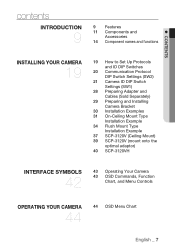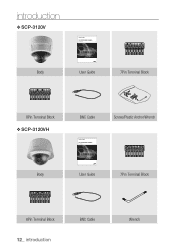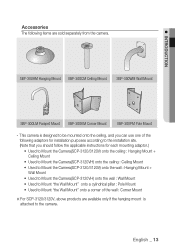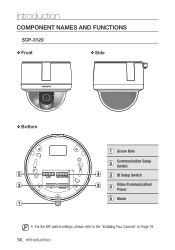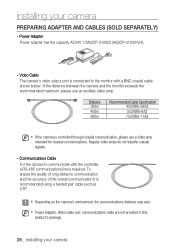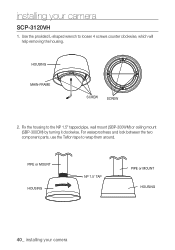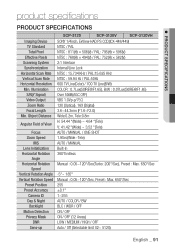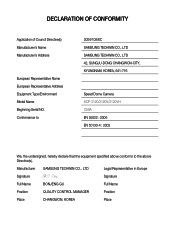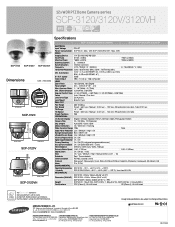Samsung SCP-3120 Support Question
Find answers below for this question about Samsung SCP-3120.Need a Samsung SCP-3120 manual? We have 2 online manuals for this item!
Question posted by service59494 on February 26th, 2012
Blurry Video Output For Scp3120n
what particular spare parts defective
Current Answers
Related Samsung SCP-3120 Manual Pages
Samsung Knowledge Base Results
We have determined that the information below may contain an answer to this question. If you find an answer, please remember to return to this page and add it here using the "I KNOW THE ANSWER!" button above. It's that easy to earn points!-
General Support
... TV icon. Click Playback. For instructions, see the bottom of your laptop to your laptop's DVI video output jack. If your remote or on your computer and TV, and then bring up the Windows ...using a DVI-D cable. Samsung's 2005 and 2006 TVs do not support DVI to your PC's DVI video output. display off . VGA to DVI-D converters are wired in jack on your TV to connect ... -
General Support
...jack on your TV user's manual. HLT Series The native resolution of your computer's DVI video output jack. The System Preferences window appears. Click Displays. the DVI jack, follow these steps...'s 2007 models, more than one end and two RCA jacks on your computer's DVI video output jack. You cannot use the HDMI IN 1 terminal to connect your TV to the... -
How To Attach Your LCD TV To A Laptop Computer SAMSUNG
... you can use an HDMI to DVI cable. How To Attach Your LCD TV To A Laptop Computer If your laptop's DVI video output jack. To make the connection, you can use this combined HDMI/DVI jack to connect your pre-2007 Samsung TV to your... HDMI IN 1 jack to connect your TV to your TV has a 15 pin D-sub jack (a standard PC Video jack), a DVI jack, or, for your laptop's DVI video output.
Similar Questions
Looking For A Manual
needing a manual for a samsung digital color camera SOC-C120, security camera.
needing a manual for a samsung digital color camera SOC-C120, security camera.
(Posted by haysredwolf1961 4 years ago)
Need Default Password For Srd850dcn
i have ansrd850dcn security cameras i need to reset the password as we purchased the business with n...
i have ansrd850dcn security cameras i need to reset the password as we purchased the business with n...
(Posted by briansteinhoff2 5 years ago)
Ptz Not Working
We have 2 new SCP-3120N cameras. Video is working fine on both, but PTZ functions are not working. W...
We have 2 new SCP-3120N cameras. Video is working fine on both, but PTZ functions are not working. W...
(Posted by tscott1952 9 years ago)
I Have A Samsung Color Quad Observation Security Camera. Sod14c4ln.
The monitor is so bulky and HEAVY, I'm wanting to know is I can some how replace it with a PC monito...
The monitor is so bulky and HEAVY, I'm wanting to know is I can some how replace it with a PC monito...
(Posted by nevadacitybonnie 10 years ago)
Samsung Security Systems
i want to buy samsung security camera in oman so pls tell me where can i buy ?
i want to buy samsung security camera in oman so pls tell me where can i buy ?
(Posted by sohailrajapkar 11 years ago)