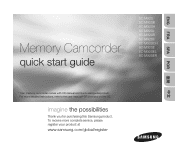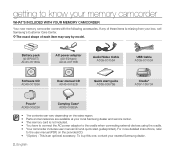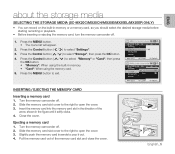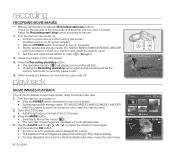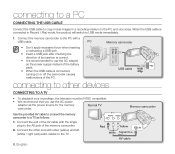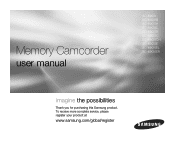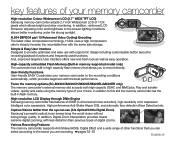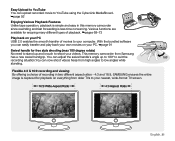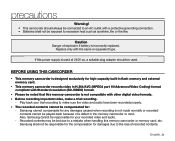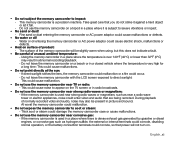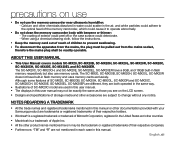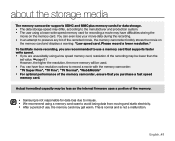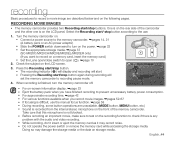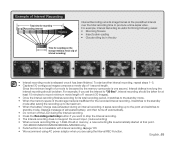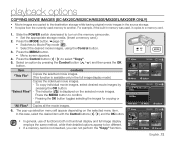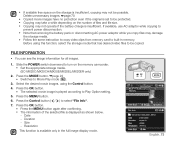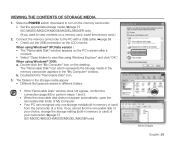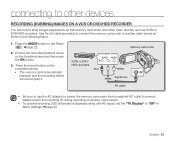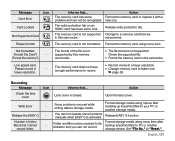Samsung SC MX20 Support Question
Find answers below for this question about Samsung SC MX20 - Camcorder - 680 KP.Need a Samsung SC MX20 manual? We have 5 online manuals for this item!
Current Answers
Answer #1: Posted by Odin on December 20th, 2017 7:05 PM
Reset the card's write-protect tab. See https://kb.sandisk.com/app/answers/detail/a_id/1102/~/sd%2Fsdhc%2Fsdxc-memory-card-is-write-protected-or-locked. Note solution 1 and solution 2.
Hope this is useful. Please don't forget to click the Accept This Answer button if you do accept it. My aim is to provide reliable helpful answers, not just a lot of them. See https://www.helpowl.com/profile/Odin.
Related Samsung SC MX20 Manual Pages
Samsung Knowledge Base Results
We have determined that the information below may contain an answer to this question. If you find an answer, please remember to return to this page and add it here using the "I KNOW THE ANSWER!" button above. It's that easy to earn points!-
General Support
... Memory (Camera / Camcorder) (Messaging) (System / User) Messaging Network Phone Book SAR Values Storage Card How Do I Use Call Waiting On My SPH-m510? How Do I Make A 3-Way Call, Or Conference Call On My Phone? How Do I Assign To Or Delete A Contact From A Caller Group On My SPH-m510? How Do I Send Video From... -
General Support
...240 176 x 144 Image Usability: Wallpaper Caller ID Image Group ID Image Picture Email Camera Controls & Camcorder Controls & White Sepia Negative No Effect Shutter Sound: Toggle On/Off Options: 3...;Camcorder Camcorder Type: Video Format: 3GP, MP4, VS Max File Length: Limited To Available Shared Memory Of 134MB For Normal Movie Length And 580KB For Multimedia Message Video Support... -
General Support
... & Settings Auto High Black & Camera & White Sepia Aqua Green Negative Shutter Sound: Toggle On / Off Options: 3 Fun Frames: Options: 24 Messaging Add Ins: Add Text Message Slide Show Message Camcorder Camcorder Type: Video Format: 3G2 Max File Length: Limited To Available Shared Memory Of 150MB...
Similar Questions
Why There Is No Sound On My Video Camera After I Record?
(Posted by sunuky1288 12 years ago)
Samsung Shoot & Share Camcorder Sc-mx20e
I have a Samsung Shoot & Share Camcorder SC-MX20E and have had no problem recording since I purc...
I have a Samsung Shoot & Share Camcorder SC-MX20E and have had no problem recording since I purc...
(Posted by MammawJo210 12 years ago)
Original Charger For Samsung Sc Mx20 Camcorder
where can i purchase or order an original charger and for my Samsung camcorder model SC MX20 and bat...
where can i purchase or order an original charger and for my Samsung camcorder model SC MX20 and bat...
(Posted by warrenroland35 12 years ago)
No Picture On Lcd Screen On My Digital Video Camera Sc-d353
I get no pictue or any light on my lcd screen but i can retrieve pictures on my computer . My screen...
I get no pictue or any light on my lcd screen but i can retrieve pictures on my computer . My screen...
(Posted by joger571 12 years ago)