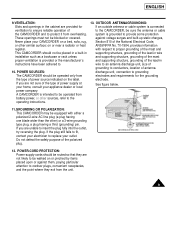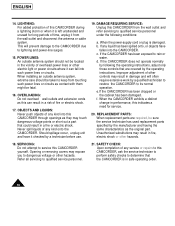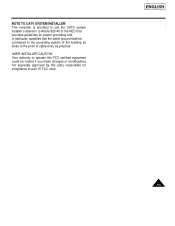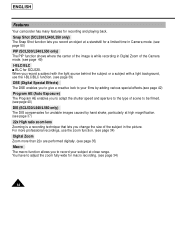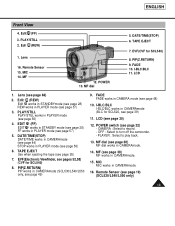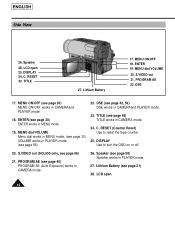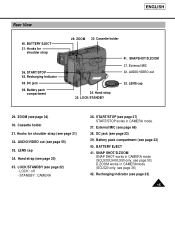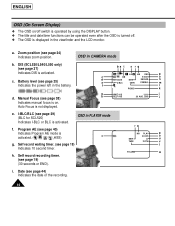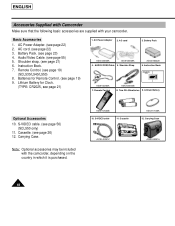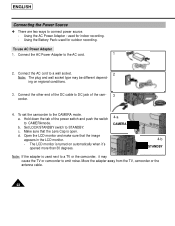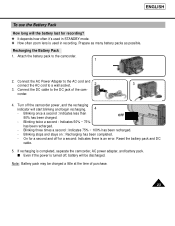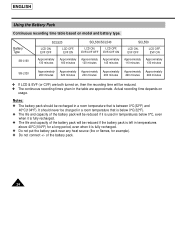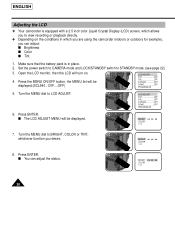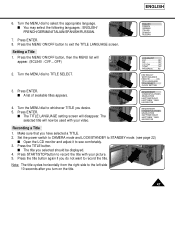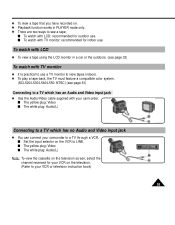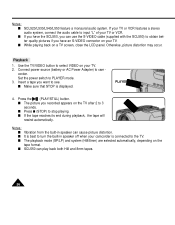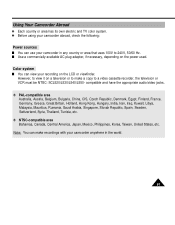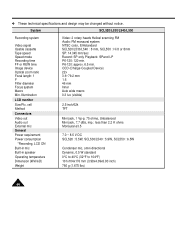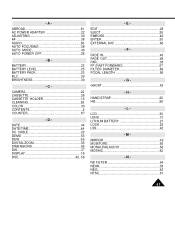Samsung SCL540 Support Question
Find answers below for this question about Samsung SCL540.Need a Samsung SCL540 manual? We have 1 online manual for this item!
Question posted by parsenault on April 11th, 2015
I Have A Scl520 Camera Need Audio Video-cable Will Cable For Scl540 Work
The person who posted this question about this Samsung product did not include a detailed explanation. Please use the "Request More Information" button to the right if more details would help you to answer this question.
Current Answers
Related Samsung SCL540 Manual Pages
Samsung Knowledge Base Results
We have determined that the information below may contain an answer to this question. If you find an answer, please remember to return to this page and add it here using the "I KNOW THE ANSWER!" button above. It's that easy to earn points!-
How To Choose Your Video And Audio Connections For Your DVD Player SAMSUNG
... DVD player has an HDMI out and the TV has an HDMI in a single analog video signal. carries the highest quality video and audio through the same cable, the analog video and audio quality is a list of signal you need three video cables to connect using HDMI to the home from highest quality to high definition1080p, but only if... -
How To Connect Audio From Your TV To Your Samsung Home Theater SAMSUNG
... the connection you want to use, and then acquire the correct cable. How To Connect Video From Your Samsung Home Theater System To Your TV. 139. The cable you need a coaxial audio cable. Below is a list of audio input and output connections, arranged from the highest audio quality to your TV and home theater's user manual. ... -
General Support
... Bluetooth-enabled headset. AVRCP Audio/Video Remote Control Profile provides a standard interface to control TVs, hi-fi equipment, or other to allow for easy control of a digital camera. For Hands-Free Car ...kit making it connects the phone to . SPP Serial Port Profile emulates a serial cable to search for sending "objects" For more specific Bluetooth profile or Bluetooth...
Similar Questions
Audio/video
We are looking for audio/video cable for our 8mm video camcorder scw73. We want to watch the tapes o...
We are looking for audio/video cable for our 8mm video camcorder scw73. We want to watch the tapes o...
(Posted by cindypinelli 10 years ago)
Samsung Video Camcorder Model Number Sca30/a33/a35/a80/a85
I need a new battery for my camcorder battery pack:NC-120: AD59-10377A or NH-180:AD43-00004A. I also...
I need a new battery for my camcorder battery pack:NC-120: AD59-10377A or NH-180:AD43-00004A. I also...
(Posted by indians77 10 years ago)
Accessories For Camera
Where can I acquire data,andaudio-video cables for my mini DV SCD77? Also need AC power adapter and ...
Where can I acquire data,andaudio-video cables for my mini DV SCD77? Also need AC power adapter and ...
(Posted by shirleyoneil512 11 years ago)