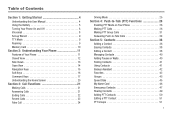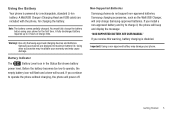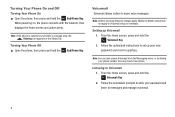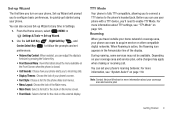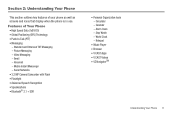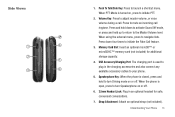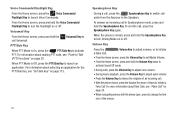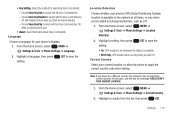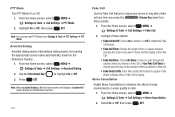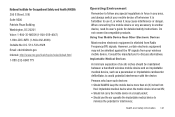Samsung SCH-U660 Support Question
Find answers below for this question about Samsung SCH-U660.Need a Samsung SCH-U660 manual? We have 2 online manuals for this item!
Question posted by schmidtyann on August 14th, 2014
How To Turn Off Fake Cal On Samsung Flip Phone
The person who posted this question about this Samsung product did not include a detailed explanation. Please use the "Request More Information" button to the right if more details would help you to answer this question.
Current Answers
Answer #1: Posted by TommyKervz on August 14th, 2014 11:41 AM
Press the left soft key for Menu > Settings > Call > Fake Call. You can turn the feature On or Off;
Related Samsung SCH-U660 Manual Pages
Samsung Knowledge Base Results
We have determined that the information below may contain an answer to this question. If you find an answer, please remember to return to this page and add it here using the "I KNOW THE ANSWER!" button above. It's that easy to earn points!-
General Support
...adapter The travel adapter provided. Business users should contact either button again. Driving safety Using a mobile phone while driving creates a distraction to re-attempt pairing. For Set 1, use an adapter of ...proceeds into the electrical outlet. you see meaning of the indicator light) Turn The Headset Off blue and red flashes on or off Using enhanced features Appendix ... -
General Support
..., Notes Or Commands A 3-Way Call, Or Conference Call On My Phone? How Do I Disable Or Change The Camera Shutter Sound On My SCH-A610? Do I Turn On The Camera Flash On The SCH-A610? A Ringtone To A Contact On My SCH-A610? Flashing Light On My SCH-A610 And How Do I Delete Downloaded Content On My... -
General Support
... Dial, Notes Or Commands How Do I Take Pictures, They Come Out Flipped Upside Down, Or As A Mirror Image. Verizon SCH-A670 When I Make A 3-Way Call, Or Conference Call On My Phone? What Are The Camera Specs For The SCH-A670? Can I Place My SCH-A670 In Silent / Vibrate Mode? I Change The Screen Contrast Or...
Similar Questions
How Do I Do A Data Recovery On A Old Flip Phone Sch-r261.
how do I do a data recovery on a old flip phone sch-r261. Need to get all my info off the phone and ...
how do I do a data recovery on a old flip phone sch-r261. Need to get all my info off the phone and ...
(Posted by saniiro65 8 years ago)
Metro Samsung Flip Phone Sch Picture R430 How You Turn Ringer On
(Posted by totj4126 9 years ago)
How To Set Call Forwarding On Samsung Phone Sch-u660
(Posted by adeoPavel 10 years ago)