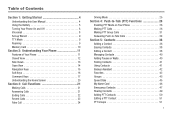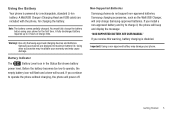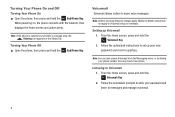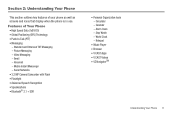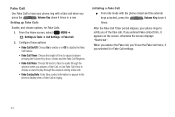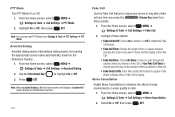Samsung SCH-U660 Support Question
Find answers below for this question about Samsung SCH-U660.Need a Samsung SCH-U660 manual? We have 2 online manuals for this item!
Question posted by bikejeni18 on June 9th, 2014
What Is Fake Call In Samsung Convoy 2 Sch-u660
The person who posted this question about this Samsung product did not include a detailed explanation. Please use the "Request More Information" button to the right if more details would help you to answer this question.
Current Answers
Related Samsung SCH-U660 Manual Pages
Samsung Knowledge Base Results
We have determined that the information below may contain an answer to this question. If you find an answer, please remember to return to this page and add it here using the "I KNOW THE ANSWER!" button above. It's that easy to earn points!-
General Support
... mention a few. The SCH-I910 (Omnia) handset supports the following profiles to function: DUN, LAN, FTP and HSP, to include common features from the mobile phone such as enhanced call is...to transfer files from the handset. HFP Hands-Free Profile allows a connection from the mobile's phone book will be used to browse the contents of calendar and address information (personal information... -
General Support
...to pair with the PC Exchange PIN code(s) on the PC Touch Yes at the "Use mobile phone as mass storage device?" Important: Please note that the minimum size limit for the microSD ...to add from My Images Touch Sound to record a sound or to add from the US Cellular SCH-R850 (Caliber) phone, to a PC follow the steps below : Touch Video Message Touch Video to record a Video... -
General Support
.... What Bluetooth Profiles Are Supported On My SCH-U640 (Convoy) Phone? The SCH-U640 (Convoy) supports the following Bluetooth profiles: Abbreviation Profile / Protocol Description A2DP Advanced Audio Distribution Profile , also known as enhanced call can then be received by connecting through the headset, instead of images from any mobile phone or PDA. BIP may print, as well...
Similar Questions
Why Does My Samsung Convoy 2 Sch U660 Phone Tone When Battery Is Fully Charged
(Posted by taylchp 10 years ago)
How To Turn Off Vibrate Mode On Samsung Convoy 2 Sch-u660
(Posted by dacmaMi 10 years ago)
I Want A Driver Download For My Gt S3050 Mobile Phone
(Posted by anneto 10 years ago)
My Samsung Mobile Phone To Pc Usb Driver Is Not Working Where Can I Get A Fix
My Samsung mobile phone GT-E2121B to pc usb driver is not working where can I get a fix, when wind...
My Samsung mobile phone GT-E2121B to pc usb driver is not working where can I get a fix, when wind...
(Posted by julesn9 12 years ago)