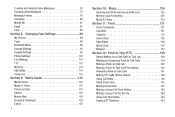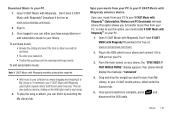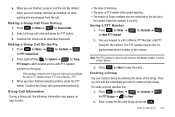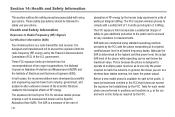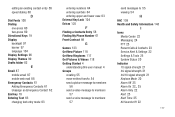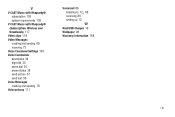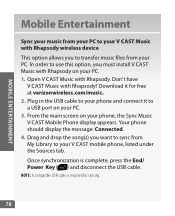Samsung SCH-U640 Support Question
Find answers below for this question about Samsung SCH-U640.Need a Samsung SCH-U640 manual? We have 4 online manuals for this item!
Question posted by rcralkhoo on November 22nd, 2013
Samsung Sch-u640 How To Change Name On Ptt
The person who posted this question about this Samsung product did not include a detailed explanation. Please use the "Request More Information" button to the right if more details would help you to answer this question.
Current Answers
Related Samsung SCH-U640 Manual Pages
Samsung Knowledge Base Results
We have determined that the information below may contain an answer to this question. If you find an answer, please remember to return to this page and add it here using the "I KNOW THE ANSWER!" button above. It's that easy to earn points!-
General Support
...BY GROUP 2) Add NUMBER E-MAIL 3) Rename Group 1) FRIEND 2) FAMILY 3) COLLEAGUE 4) VIP 5) NO NAME 4) My Phone# 5) Memory 3) MESSAGE 1) Send New Msg 2) Voice 3) Inbox 4) Outbox 5) Draft 6) Saved 7) WebAlert 8) Msg Setting 9) Erase Msg 1) VOICE 2) OLDINBOX 3) NEWINBOX 4) OUTBOX 5) DRAFT 6) SAVED 7) ALL MESSAGES 4) MOBILE WEB 1) Get In Web 5) PLANNER 1) Today 2) Scheduler 3) Jump To Date 4) To Do List... -
General Support
... continuous audio streams, the A2DP allows reception of a streaming audio signal from the mobile's phone book will accept a name card. It is received, a tone can be remotely controlled, how an imaging ... to be streamed from any mobile phone or PDA. The SCH-U650 (Sway) supports the following website: (Due to possible URL changes please use a digital camera Remote... -
General Support
...mobile phone or PDA. As for sending "objects" You can increase or decrease the volume by using the DPOF format Automatic Archive: Allows the automatic backup of all the new images from a target device Remote Camera: Allows the initiator to a storage device. To view the SCH-U640...The SCH-U640 (Convoy) supports the following website: (Due to possible URL changes ...
Similar Questions
Changing Name On Bluetooth
How do I change my name on Bluetooth
How do I change my name on Bluetooth
(Posted by Anonymous-133702 10 years ago)
How To Reset My Samsung Cell Phone Sch-u640 On A Computer
(Posted by cihou 10 years ago)
Samsung Sch-u640 Phone Forwarding
Is it possible with this phone to forward calls to another number ? I have read through the manual a...
Is it possible with this phone to forward calls to another number ? I have read through the manual a...
(Posted by Anonymous-95872 11 years ago)
I Need The Name Of This Phone
im trying to transfer over my contacts and pictures to my new phone which is the samsung sch-r375c. ...
im trying to transfer over my contacts and pictures to my new phone which is the samsung sch-r375c. ...
(Posted by kimberlywilliams 12 years ago)