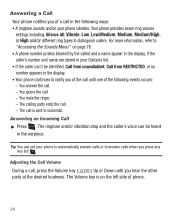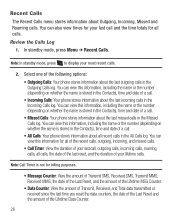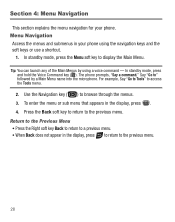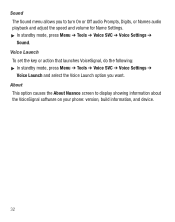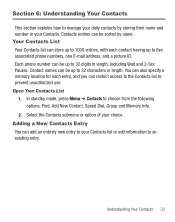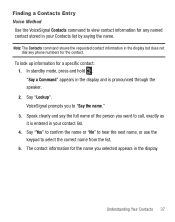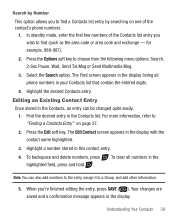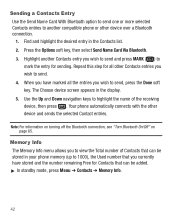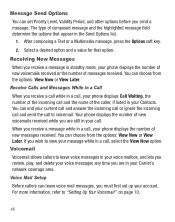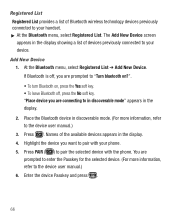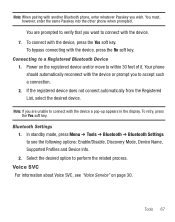Samsung SCH-R375C Support Question
Find answers below for this question about Samsung SCH-R375C.Need a Samsung SCH-R375C manual? We have 2 online manuals for this item!
Question posted by kimberlywilliams on January 4th, 2012
I Need The Name Of This Phone
im trying to transfer over my contacts and pictures to my new phone which is the samsung sch-r375c. is there another name for this phone.
Current Answers
Related Samsung SCH-R375C Manual Pages
Samsung Knowledge Base Results
We have determined that the information below may contain an answer to this question. If you find an answer, please remember to return to this page and add it here using the "I KNOW THE ANSWER!" button above. It's that easy to earn points!-
General Support
...by clicking on the Go 6: Extras MESSAGING 1: New Message 1: TXT Message 2: Picture Message 3: Video Message 4: Sketch Message 5: Postcard Message 2: Inbox 3: Sent 4: Drafts 5: Voicemail 6: Email 7: Mobile IM 8: Chat CONTACTS 1: New Contact 2: Contact List 3: Groups 1: No Group 2: Business 3: Colleague 4: Family 5: Friends 4: Speed Dials 5: My Name Card RECENT CALLS 1: Missed 2: Received 3: Dialed... -
General Support
... Mobile IM 9: Chat CONTACTS 1: New Contact 2: Contact List 3: Groups 1: No Group 2: Business 3: Colleague 4: Family 5: Friends 4: Speed Dials 5: My Name Card RECENT CALLS 1: Missed 2: Received 3: Dialed 4: All 5: View Timers SETTINGS & Tones 1: V CAST Music 2: Get New Ringtones 1: Get New App. 3: My Ringtones 1: Get New Ringtones 4: My Music 5: My Sounds 1: Record New 6: Sync Music 2: Picture... -
General Support
... Picture (Name) Lookup (Name) Go To (Menu) Check (Item) Speak one -eight-zero-zero." When the handset recognizes one of these commands, it recognizes one . If the phone does not hear a command within approximately eight seconds, it deactivates voice recognition without taking any action. Please Note: The phone recognizes the digits one number for the contact...
Similar Questions
Need To Hard Reset Samsung Sch-r375c So Can Get Number Switched To This Phone
(Posted by fredlaske 9 years ago)
Need To Hard Reset Samsung Sch-r375c So New Number Will Activate
(Posted by kllaza 9 years ago)
How To Transfer The Pictures From Sch-u460 Phone To Pc
(Posted by roaldrdr 9 years ago)