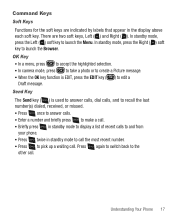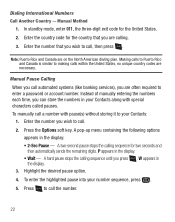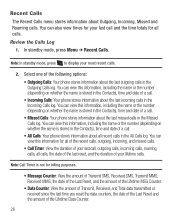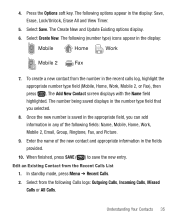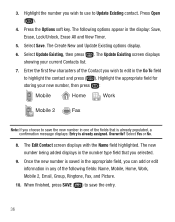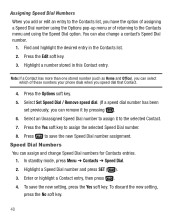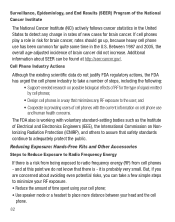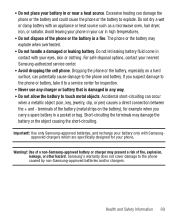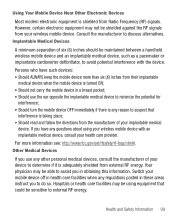Samsung SCH-R375C Support Question
Find answers below for this question about Samsung SCH-R375C.Need a Samsung SCH-R375C manual? We have 2 online manuals for this item!
Question posted by fredlaske on September 6th, 2014
Need To Hard Reset Samsung Sch-r375c So Can Get Number Switched To This Phone
The person who posted this question about this Samsung product did not include a detailed explanation. Please use the "Request More Information" button to the right if more details would help you to answer this question.
Current Answers
Related Samsung SCH-R375C Manual Pages
Samsung Knowledge Base Results
We have determined that the information below may contain an answer to this question. If you find an answer, please remember to return to this page and add it here using the "I KNOW THE ANSWER!" button above. It's that easy to earn points!-
General Support
... white warning screen appears. For more information on the Home screen to reset the phone. A hard reset of the cell phone number assigned to understand before hard resetting. To hard reset your phone using software: Click soft key #1 on the SPH-i600 click here The Reset process will need to be done through to this procedure.) The process starts with ActiveSync synchronization... -
General Support
... a Hard Reset on , in Safe Store as it . With the phone turned on the I830 NOTE: This method will be a prompt for a password. By default, it would be backed up your computer, if possible, before resetting the SCH-i830 handset. It is recommended to perform an ActiveSync synchronization if data needs to... -
General Support
... by model number" and enter EPIX Click on Explore Find the file EPIX_Notification_Patch.cab saved to your Click and drag the cab file into the "Mobile Device"/ My On the EPIX, select Start Select Programs Applications File Explorer Locate the file named and select it may be re-installed whenever completing a hard reset. ...
Similar Questions
I Have Samsung Star 11 Gt-s5260 I Try To Hard Reset But It Asking For Phone Pa
(Posted by Alhajizakari7 9 years ago)
Need To Hard Reset Samsung Sch-r375c So New Number Will Activate
(Posted by kllaza 9 years ago)
I Need To Reset The Email On My Phone
need to reset email on my phone i set it up wrong
need to reset email on my phone i set it up wrong
(Posted by dsldale124 10 years ago)