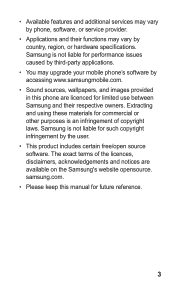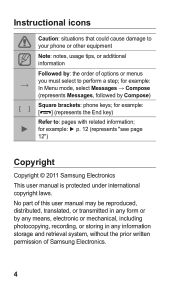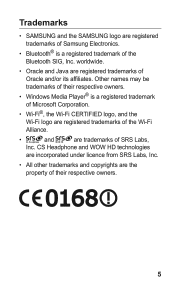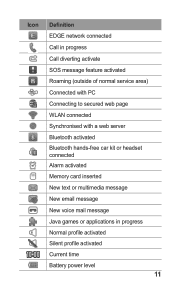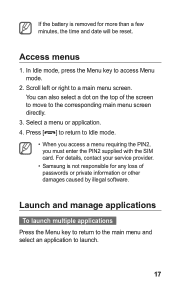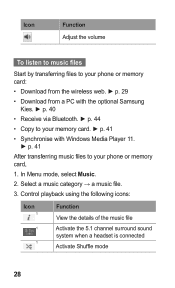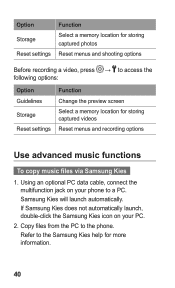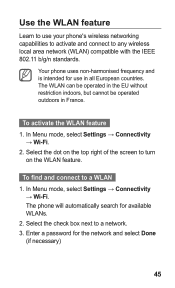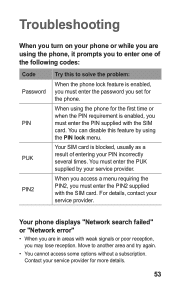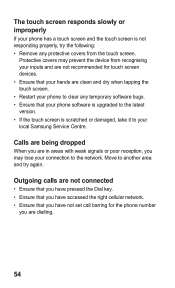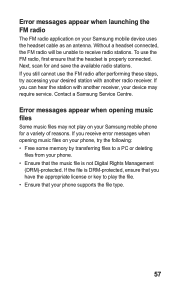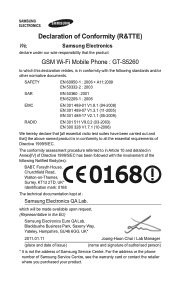Samsung GT-S5260 Support Question
Find answers below for this question about Samsung GT-S5260.Need a Samsung GT-S5260 manual? We have 1 online manual for this item!
Question posted by Alhajizakari7 on August 23rd, 2014
I Have Samsung Star 11 Gt-s5260 I Try To Hard Reset But It Asking For Phone Pa
The person who posted this question about this Samsung product did not include a detailed explanation. Please use the "Request More Information" button to the right if more details would help you to answer this question.
Supporting Image
You can click the image below to enlargeCurrent Answers
Answer #1: Posted by TommyKervz on August 23rd, 2014 1:32 PM
Switch on your and dial the following numbers
*2767*3855# your will restart and hard reset will be done
*2767*3855# your will restart and hard reset will be done
Related Samsung GT-S5260 Manual Pages
Samsung Knowledge Base Results
We have determined that the information below may contain an answer to this question. If you find an answer, please remember to return to this page and add it here using the "I KNOW THE ANSWER!" button above. It's that easy to earn points!-
General Support
.... You need to press the reset button located on the bottom of your phone. Click on C: Drive/Program Files/Palm folder/Username (username is the folder created for your user profile.) Right click on your backup folder and perform a hard reset on the Backup folder and select Copy. Perform a hard reset on your third party applications... -
General Support
... keypad: (Please read the steps through software or via the use of the data. Select 9 for MORE 5 for SECURITY 3 for SETTINGS. To hard reset your phone using software: Click soft key #1 on the SPH-i600 click here DO NOT RELEASE the pound (#) key and 6 until the white warning screen appears... -
General Support
...try deleting (trashing) the Palm Application and reinstalling. The majority of Palm issues can be taken by the phone when Hot Syncing. Go to to Hot Sync once more information on your phone hard reset the phone...requirements mentioned above must be able to the Palm OS are as it asks you if you have all for MAC. Synchornization with the device. Press the ...
Similar Questions
How To Hard Reset When Phone Is Locked
How to hard reset when phone is locked
How to hard reset when phone is locked
(Posted by solomo5n 4 years ago)
How Do I Hard Reset The Phone On The Open Security Screen?
I am not what you would say technical savey! I some how put in a passworfor the open screen settings...
I am not what you would say technical savey! I some how put in a passworfor the open screen settings...
(Posted by Anonymous-138691 9 years ago)
How To Carry Out A Hard Reset ?
My daughter has forgotten the pincode for the telephone. I removed the sim-card, but I do not know a...
My daughter has forgotten the pincode for the telephone. I removed the sim-card, but I do not know a...
(Posted by jgschouten 10 years ago)