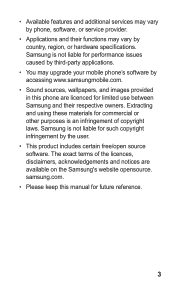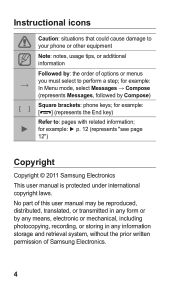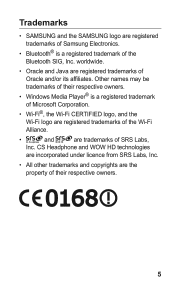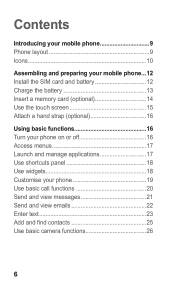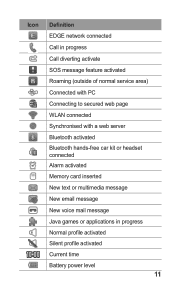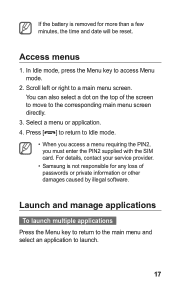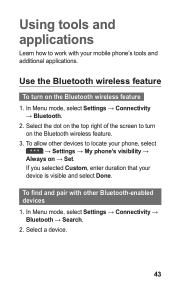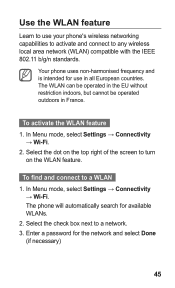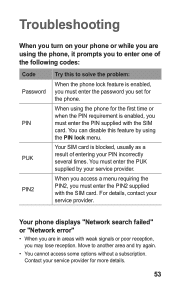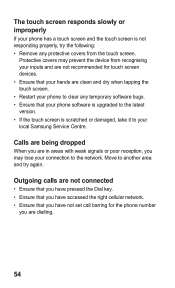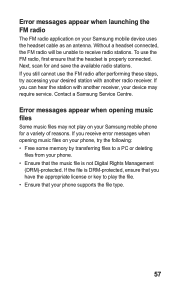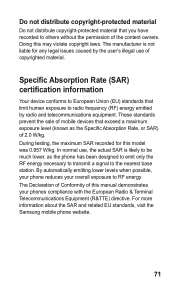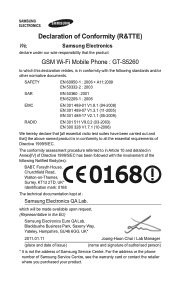Samsung GT-S5260 Support Question
Find answers below for this question about Samsung GT-S5260.Need a Samsung GT-S5260 manual? We have 1 online manual for this item!
Question posted by skishm on August 31st, 2014
How To Turn Off Edge Network Samsung Star Ii Gt-s5260
Current Answers
Answer #1: Posted by BusterDoogen on August 31st, 2014 11:13 AM
In Menu mode> select Settings → Connectivity
→ Wi-Fi> turn off..
I hope this is helpful to you!
Please respond to my effort to provide you with the best possible solution by using the "Acceptable Solution" and/or the "Helpful" buttons when the answer has proven to be helpful. Please feel free to submit further info for your question, if a solution was not provided. I appreciate the opportunity to serve you!
Related Samsung GT-S5260 Manual Pages
Samsung Knowledge Base Results
We have determined that the information below may contain an answer to this question. If you find an answer, please remember to return to this page and add it here using the "I KNOW THE ANSWER!" button above. It's that easy to earn points!-
General Support
... . to turn the headset on, press and hold and answer a second call when you are on a call, transfer the call comes in radio frequency power than a typical mobile phone. When you... year from other devices that are limited-life consumable components such as cordless phones and wireless networking equipment may cause interference with a soft dry cloth. Changes or modifications not... -
General Support
...headset is closed , you will be in approximately 2 hours. When you turn the headset off . Typically, the steps involve going to a 'Settings... phones and wireless networking equipment may vary, depending on your country or service provider. Insert your Bluetooth phone ...temperatures (above 50°C / 122°F), such as mobile phones and headsets, without wires or cords over a short distance... -
General Support
... removed, or if the product has been subject to dial a number by a typical mobile phone. FAILURE TO FOLLOW THE INSTRUCTIONS OUTLINED MAY LEAD TO SERIOUS PERSONAL INJURY AND POSSIBLE PROPERTY ...through this product as cordless phones and wireless networking equipment may cause the headset to turn the headset on the types of my headset? Slide the power switch turn the headset on the types...