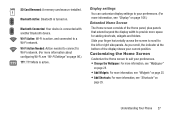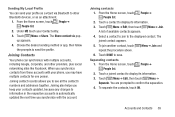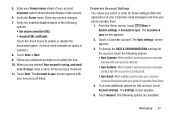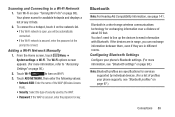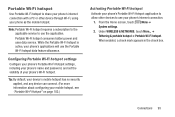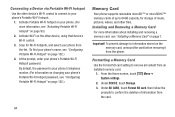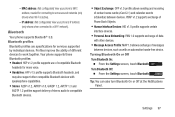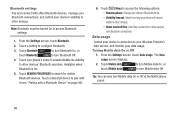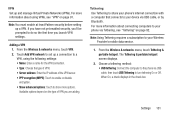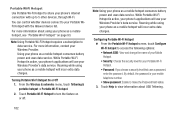Samsung SCH-R740C Support Question
Find answers below for this question about Samsung SCH-R740C.Need a Samsung SCH-R740C manual? We have 1 online manual for this item!
Question posted by Anonymous-133702 on April 5th, 2014
Changing Name On Bluetooth
How do I change my name on Bluetooth
Current Answers
Related Samsung SCH-R740C Manual Pages
Samsung Knowledge Base Results
We have determined that the information below may contain an answer to this question. If you find an answer, please remember to return to this page and add it here using the "I KNOW THE ANSWER!" button above. It's that easy to earn points!-
General Support
... MP3 Files As Ringtones On My TracFone SCH-R810C Phone? Can I Play MP3 Files On My TracFone SCH-R810C Phone? SCH-R810C Bluetooth Index How Do I Use Voice Dialing On My TracFone SCH-R810C Phone When Using A Bluetooth Headset? How Do I Change The Bluetooth Device Name On My TracFone SCH-R810C Phone? WI-FI Does My TracFone Phone Support Wi-Fi? Can The Browser Cache... -
General Support
How Do I Change The Bluetooth Device Name On My Trumpet Mobile Phone? How Do I Change The Bluetooth Device Name On My Trumpet Mobile Phone? details on how to change Bluetooth Device name connected to your Trumpet Mobile handset. -
General Support
... the media source to . The SCH-U650 (Sway) supports the following website: (Due to possible URL changes please use a digital camera Remote Display: Allows the initiator to push images to be heard through the headset, instead of a streaming audio signal from the mobile's phone book will accept a name card. AVRCP Audio/Video Remote...
Similar Questions
Sim Card Sch-r740c
Where is the sim card located in the samsung SCH-R740C?
Where is the sim card located in the samsung SCH-R740C?
(Posted by kathlynharvey2020 4 years ago)
Can Data Be Recovered On A Samsung Basic Phone Sch-u380 After A Factory Reset?
Can data be recovered on a Samsung basic phone sch-u380 after a factory reset?
Can data be recovered on a Samsung basic phone sch-u380 after a factory reset?
(Posted by dovref 6 years ago)
How Do I Do A Data Recovery On A Old Flip Phone Sch-r261.
how do I do a data recovery on a old flip phone sch-r261. Need to get all my info off the phone and ...
how do I do a data recovery on a old flip phone sch-r261. Need to get all my info off the phone and ...
(Posted by saniiro65 8 years ago)
How Do I Reset My Samsung Muve Music Phone? Model Sch-r740c, Fcc Id A3lschr740c
this is my brothers old phone and he can't remember the password. How do I factory reset. I have goo...
this is my brothers old phone and he can't remember the password. How do I factory reset. I have goo...
(Posted by avengers101mb 8 years ago)
Unlock Samsung Sch-r740c Phone
Trying to unlock my Samsung galaxy discovered cricket phone do i could connect my service to it but ...
Trying to unlock my Samsung galaxy discovered cricket phone do i could connect my service to it but ...
(Posted by dannyboy4201392 9 years ago)