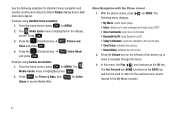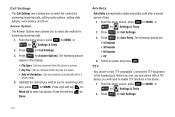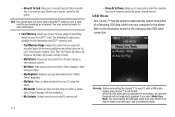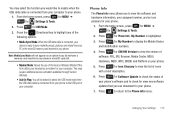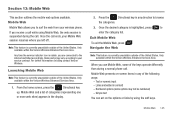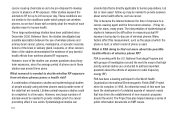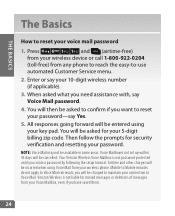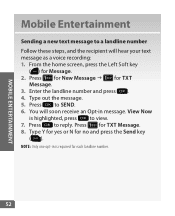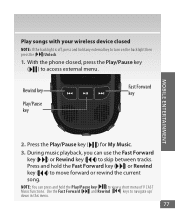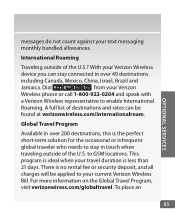Samsung SCH-U640 Support Question
Find answers below for this question about Samsung SCH-U640.Need a Samsung SCH-U640 manual? We have 4 online manuals for this item!
Question posted by Anonymous-95872 on January 26th, 2013
Samsung Sch-u640 Phone Forwarding
Current Answers
Answer #1: Posted by tintinb on March 4th, 2013 9:26 AM
- http://reviews.cnet.com/cell-phones/samsung-convoy-sch-u640/4507-6454_7-33855890.html
- http://answers.us.samsung.com/answers/7463/product/SCH-U640/samsung-samsung-convoy-cell-phone-questions-answers/questions.htm?page=5
- http://www.helpowl.com/manuals/Samsung/SCHU640/78698
If you have more questions, please don't hesitate to ask here at HelpOwl. Experts here are always willing to answer your questions to the best of our knowledge and expertise.
Regards,
Tintin
Related Samsung SCH-U640 Manual Pages
Samsung Knowledge Base Results
We have determined that the information below may contain an answer to this question. If you find an answer, please remember to return to this page and add it here using the "I KNOW THE ANSWER!" button above. It's that easy to earn points!-
General Support
... Dialing Automatic Redial Picture Caller ID Answering Maching Mode Speech (To Text) Dictation PictBridge Business Card Scan Stereo Speaker Music / Media Player Mass Storage Dynamic Idling Support Network Dependant Features * VoiceMail Call Forwarding Call Waiting 3 - What Are The Specifications Of Advanced Features On My Generic CDMA SCH-R600 Phone? Service Provider Contact Information What... -
General Support
.../Recognition Software Pause Dialing Automatic Redial Picture Caller ID Answering Maching Mode Speech (To Text) Dictation PictBridge Business Card Scan Stereo Speaker Music / Media Player Mass Storage Dynamic Idling Support VoiceMail Call Forwarding Call Waiting 3 - What Are The Specifications Of Advanced Features On My Cricket SCH-R211 Phone? In some cases, these features or services may be... -
General Support
... protocol information please visit the following website: (Due to possible URL changes please use a digital camera Remote Display: Allows the initiator to push images to a connected device. To view the SCH-U640 (Convoy) Bluetooth Index, click here. A typical scenario involves a mobile phone being used for dialing, four functions are vcard, vmsg, vcal and...
Similar Questions
My phone is on forward calling. How do i fix it??
Is it possible to forward calls to another phone with this Samsung SCH-R455C tracfone?