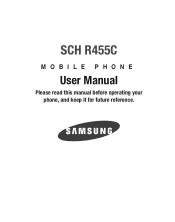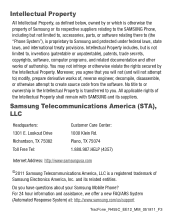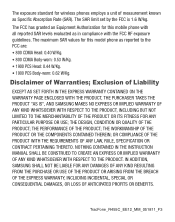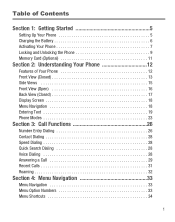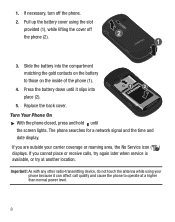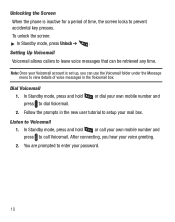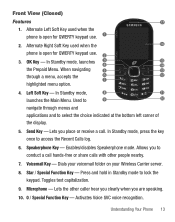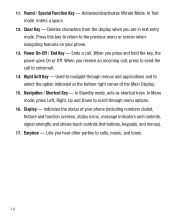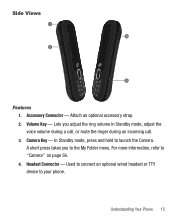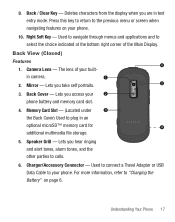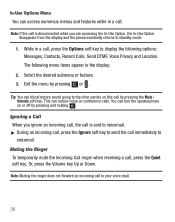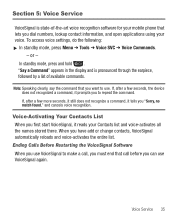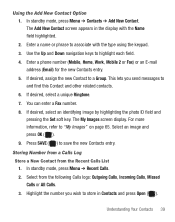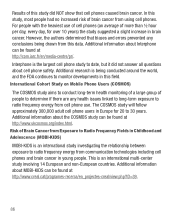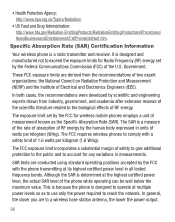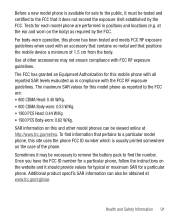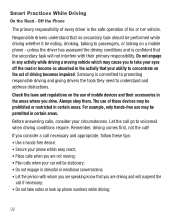Samsung SCH-R455C Support Question
Find answers below for this question about Samsung SCH-R455C.Need a Samsung SCH-R455C manual? We have 2 online manuals for this item!
Question posted by kathrynpotter88 on June 8th, 2013
Forward Calls
Is it possible to forward calls to another phone with this Samsung SCH-R455C tracfone?
Current Answers
Related Samsung SCH-R455C Manual Pages
Samsung Knowledge Base Results
We have determined that the information below may contain an answer to this question. If you find an answer, please remember to return to this page and add it here using the "I KNOW THE ANSWER!" button above. It's that easy to earn points!-
General Support
...SCH-R850 (Caliber) Phone And My Computer? Click on any method below : Set the PC connection setting to Mass Storage Click here for instructions Connect the compatible USB data cable to both the handset's Power/Accessory Connector and to a USB port on the PC Touch Yes at the "Use mobile phone... then touch either Contacts, Group or Recent Calls Touch each desired Video to check their box... -
General Support
... the mobile phone such as a wireless data cable, connecting a PC or PDA to Bluetooth stereo headsets. It is used for the following website: (Due to possible URL changes please use the search on this page to a Bluetooth capable printer with a BPP capability, where applicable. The object formats are supported: recent call control, phone... -
General Support
... Car Kit Compatibility, please visit the following website: (Due to possible URL changes please use a digital camera Remote Display: Allows the initiator to ...Phone Book Access Profile With information from the media source to a network through a mobile phone, wirelessly. In addition, audio quality is called push because the transfers are supported: recent call control, phone...
Similar Questions
Change Missed Call Display
My Samsung R455c displays a rotating circle (for lack of a better term) when a missed call is receiv...
My Samsung R455c displays a rotating circle (for lack of a better term) when a missed call is receiv...
(Posted by Anonymous-132619 10 years ago)
I Firgot The Security Code To My Samsung R455c What Do I Do?
(Posted by Anonymous-122530 10 years ago)
Getting My Contact List From My Sch-r455c Memory
MY screen is broken on my R455c samsung phone. I didn't have a micro sd chip in my phone. Can i down...
MY screen is broken on my R455c samsung phone. I didn't have a micro sd chip in my phone. Can i down...
(Posted by kotalewis1223 10 years ago)
Where Do I Get The Driver For Pc For My Mobile Phone Samsung
Sgha667 Hspa
DRIVER FOR MY PC USB FOR MY MOBILE PHONE SGHA667 HSPA SAMSUNG
DRIVER FOR MY PC USB FOR MY MOBILE PHONE SGHA667 HSPA SAMSUNG
(Posted by dionlazani 11 years ago)
My Samsung Mobile Phone To Pc Usb Driver Is Not Working Where Can I Get A Fix
My Samsung mobile phone GT-E2121B to pc usb driver is not working where can I get a fix, when wind...
My Samsung mobile phone GT-E2121B to pc usb driver is not working where can I get a fix, when wind...
(Posted by julesn9 12 years ago)