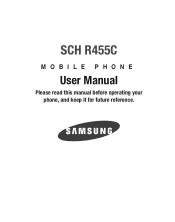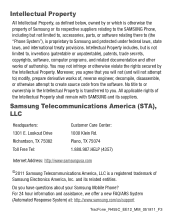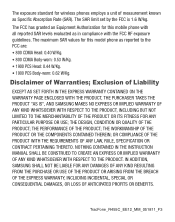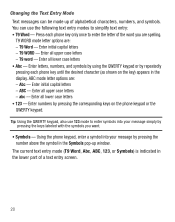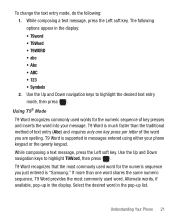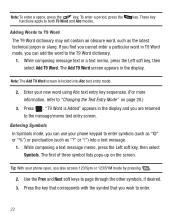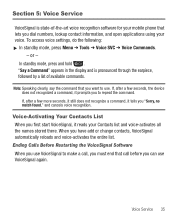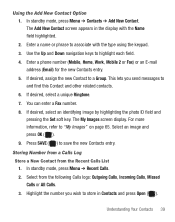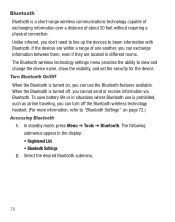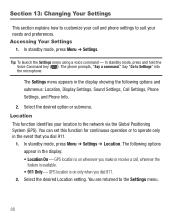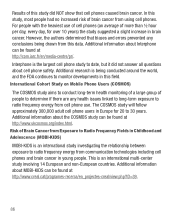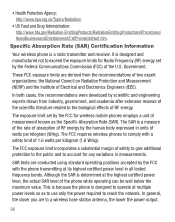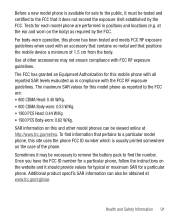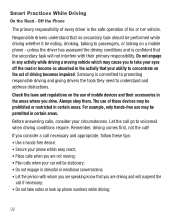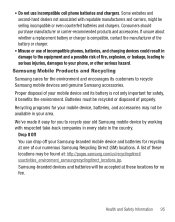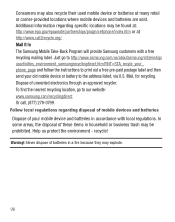Samsung SCH-R455C Support Question
Find answers below for this question about Samsung SCH-R455C.Need a Samsung SCH-R455C manual? We have 2 online manuals for this item!
Question posted by Anonymous-132619 on March 14th, 2014
Change Missed Call Display
My Samsung R455c displays a rotating circle (for lack of a better term) when a missed call is received. I appears to be sitting there displaying it until I cancel it. This is killing my battery life. Is there a way to change the way a missed call is displayed?
Current Answers
Related Samsung SCH-R455C Manual Pages
Samsung Knowledge Base Results
We have determined that the information below may contain an answer to this question. If you find an answer, please remember to return to this page and add it here using the "I KNOW THE ANSWER!" button above. It's that easy to earn points!-
General Support
... / PIM Batteries Camera / Camcorder Internet Media Memory Messaging Network/SAR Phone Book How Do I Use Voice Dial On My SCH-U810 (Renown) Phone? How Do I Disable Or Change The Camera/Camcorder Sounds On My SCH-U810 (Renown) Phone? View the Verizon Wireless SCH-U810 (Renown) Menu Tree Top How Do I Hide My Caller ID From Being Displayed When Calling... -
General Support
... After Upgrading To Windows Mobile 5? Via Infrared With My I730? I Change The Screen Contrast Or Brightness Of The Display On My SCH-I730? Can I Configure My I730 & The Font Size On My SCH-I730 If So How? My LCD Goes Into Sleep Mode On My I730 When I First Receive Or Make A Phone Call, How Can I Set... -
General Support
The SCH-U650 (Sway) supports the following website: (Due to possible URL changes please use a digital camera Remote Display: Allows the initiator to push... decrease the volume by the sender (handset), not the receiver (server). HFP Hands-Free Profile allows a connection from any mobile phone or PDA. PBAP Phone Book Access Profile With information from a media source to ...
Similar Questions
How Do I Do A Data Recovery On A Old Flip Phone Sch-r261.
how do I do a data recovery on a old flip phone sch-r261. Need to get all my info off the phone and ...
how do I do a data recovery on a old flip phone sch-r261. Need to get all my info off the phone and ...
(Posted by saniiro65 7 years ago)
How Do I Set This Phone Up To Display Name Of Caller Instead Of Number??
I don't know many numbers by memory, I need the phone to display the caller name when coming in and ...
I don't know many numbers by memory, I need the phone to display the caller name when coming in and ...
(Posted by klevan 9 years ago)
How To Do A Factory Reset On Straight Talk Samsung Phone Sch-m828c
(Posted by BRIGtmost 10 years ago)
I Firgot The Security Code To My Samsung R455c What Do I Do?
(Posted by Anonymous-122530 10 years ago)
Getting My Contact List From My Sch-r455c Memory
MY screen is broken on my R455c samsung phone. I didn't have a micro sd chip in my phone. Can i down...
MY screen is broken on my R455c samsung phone. I didn't have a micro sd chip in my phone. Can i down...
(Posted by kotalewis1223 10 years ago)