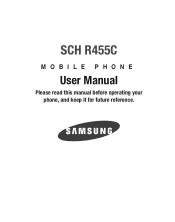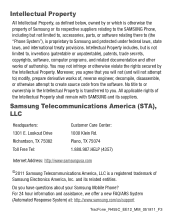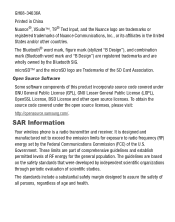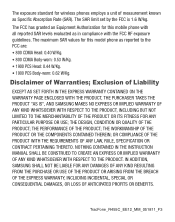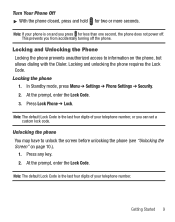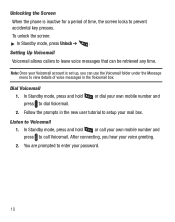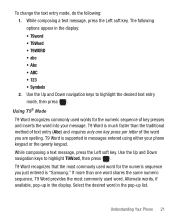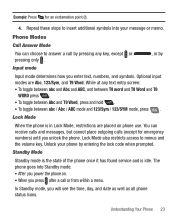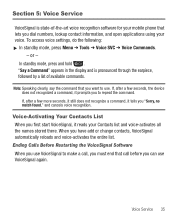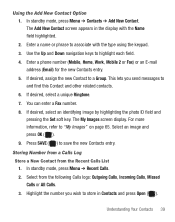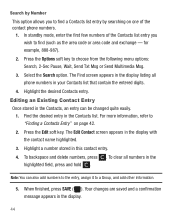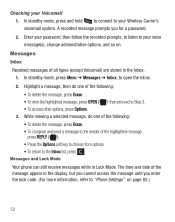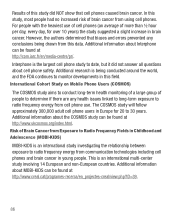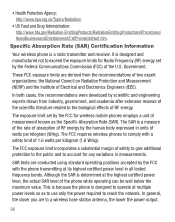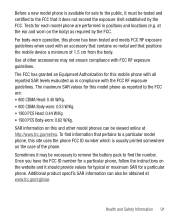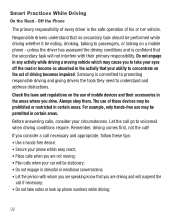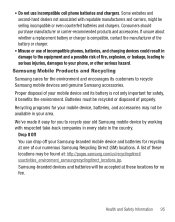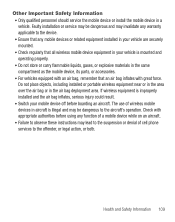Samsung SCH-R455C Support Question
Find answers below for this question about Samsung SCH-R455C.Need a Samsung SCH-R455C manual? We have 2 online manuals for this item!
Question posted by Anonymous-122530 on October 13th, 2013
I Firgot The Security Code To My Samsung R455c What Do I Do?
The person who posted this question about this Samsung product did not include a detailed explanation. Please use the "Request More Information" button to the right if more details would help you to answer this question.
Current Answers
Related Samsung SCH-R455C Manual Pages
Samsung Knowledge Base Results
We have determined that the information below may contain an answer to this question. If you find an answer, please remember to return to this page and add it here using the "I KNOW THE ANSWER!" button above. It's that easy to earn points!-
General Support
... handset was purchased, Samsung may be unable to retrieve this code is to enter the same 4 digit security code. If this password for you will need to enable a PHONE LOCK. On My SCH-A670 Is There A Way To Disable The Camera Button On The Phone? On My SCH-A670 Is There A Way To Disable The Camera Button... -
General Support
How Do I Prevent Unauthorized Use Of My SCH-a570? This security code, unless changed, should be accessed until the left soft key is pressed and the appropriate security code is entered. Call restriction options can be used in changing your phone. Incoming calls Contacts - To disable a call restriction, simply repeat the steps selecting No to enable immediately... -
General Support
... follow the steps below: Tap Phone Settings (7) Tap Security (6) Use the on-screen keypad to enter the security code ( Hint: default is last four digits of cell phone number) and tap Done Tap Restrictions (2) Use on the SCH-U940 (Glyde) How Do I Restrict Incoming or Outgoing Calls On My SCH-U940 (Glyde) Phone? For more information on -screen...
Similar Questions
How To Break The Security Code On A Samsung Sch-u365 Phone
(Posted by zak12ja 9 years ago)
How 2 Crack The Touch Screen Security Code To A Samsung Sch-r830c
I recently bought from a friend a Samsung SCH-R830C phone but he doesnt remember da security code to...
I recently bought from a friend a Samsung SCH-R830C phone but he doesnt remember da security code to...
(Posted by plyrfa 9 years ago)
How Do I Set This Phone Up To Display Name Of Caller Instead Of Number??
I don't know many numbers by memory, I need the phone to display the caller name when coming in and ...
I don't know many numbers by memory, I need the phone to display the caller name when coming in and ...
(Posted by klevan 9 years ago)
Getting My Contact List From My Sch-r455c Memory
MY screen is broken on my R455c samsung phone. I didn't have a micro sd chip in my phone. Can i down...
MY screen is broken on my R455c samsung phone. I didn't have a micro sd chip in my phone. Can i down...
(Posted by kotalewis1223 10 years ago)
Is There A Code To Enable Downloaded Games To Be Played?
I've downloaded three games on different dates and time. The files seem to download and alerts as to...
I've downloaded three games on different dates and time. The files seem to download and alerts as to...
(Posted by jviner1 10 years ago)