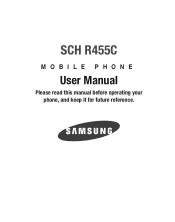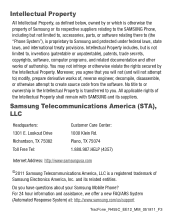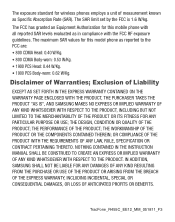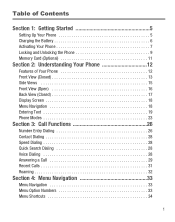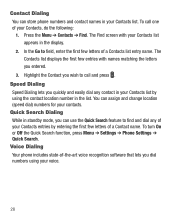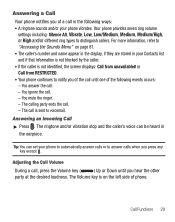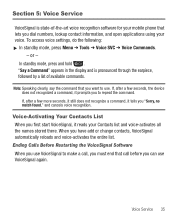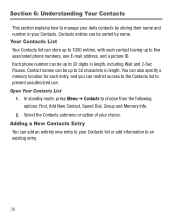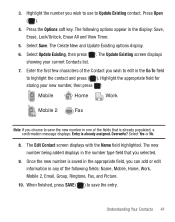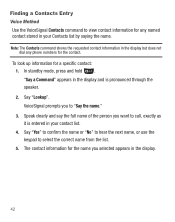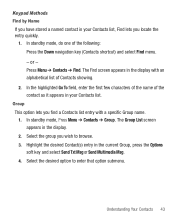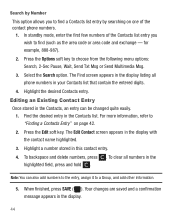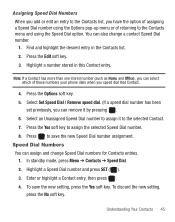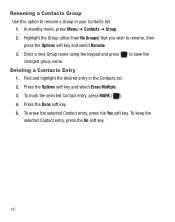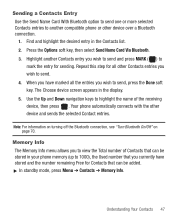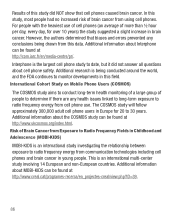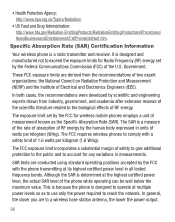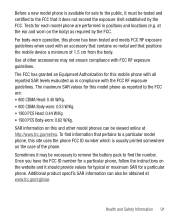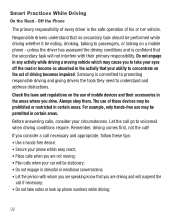Samsung SCH-R455C Support Question
Find answers below for this question about Samsung SCH-R455C.Need a Samsung SCH-R455C manual? We have 2 online manuals for this item!
Question posted by kotalewis1223 on July 27th, 2013
Getting My Contact List From My Sch-r455c Memory
MY screen is broken on my R455c samsung phone. I didn't have a micro sd chip in my phone. Can i download my contacts from the old phone to either an sd chip or onto the computer without seeing my screen?
Current Answers
Answer #1: Posted by guylamar2006 on July 30th, 2013 9:00 PM
http://www.newmediarights.org/guides/how-to/open_source/software/how_hack_your_cell_phone_using_bitpim The program lets you back up phonebook contacts.
Related Samsung SCH-R455C Manual Pages
Samsung Knowledge Base Results
We have determined that the information below may contain an answer to this question. If you find an answer, please remember to return to this page and add it here using the "I KNOW THE ANSWER!" button above. It's that easy to earn points!-
General Support
...2: Inbox 3: Sent 4: Drafts 5: Voicemail 6: Mobile IM 7: Email 8: Chat CONTACTS 1: New Contact 2: Contact List 3: Groups 1: No Group 2: Business 3: Colleague 4: Family 5: Friends 4: Speed Dials 5: In Case of Emergency 6: My Name Card RECENT CALLS 1: Missed 2: Received 3: Dialed 4: All 5: View Timers SETTINGS & GET IT NOW 1: Music & Info 5: Tools on the SCH-U900 (FlipShot) ... -
General Support
... 6: Mobile IM Contacts 1: New Contact 2: Contact List 3: Groups 1: No Group 2: Business 3: Colleague 4: Family 5: Friends 4: Speed Dials 5: Emergency Contacts 6: My Name Card Recent Calls 1: Missed 2: Received 3: Dialed 4: All 5: View Timers Settings & Menu Tree (Collapsed) SCH-U940 (Glyde) Menu Tree Click here to view the menu tree fully expanded. Items Bold & Download 1: Browse... -
General Support
... 1: Call (Name of Emergency Contact 1 1: From Contacts 2: New Contact Contact 2 Contact 3 Personal Info 1: Note 1 2: Note 2 3: Note 3 0. Download 6: Extras My Pictures VZ Navigator 1: Add New Device Settings & View - SCH-U640 - Menu Tree (Expanded) SCH-U640 (Convoy) Menu Tree Click here to see the menu tree in collapsed view. Contacts 1: New Contact 2: Contact List 3: Groups 1: Business...
Similar Questions
How Do I Set This Phone Up To Display Name Of Caller Instead Of Number??
I don't know many numbers by memory, I need the phone to display the caller name when coming in and ...
I don't know many numbers by memory, I need the phone to display the caller name when coming in and ...
(Posted by klevan 10 years ago)
I Firgot The Security Code To My Samsung R455c What Do I Do?
(Posted by Anonymous-122530 10 years ago)
Forward Calls
Is it possible to forward calls to another phone with this Samsung SCH-R455C tracfone?
Is it possible to forward calls to another phone with this Samsung SCH-R455C tracfone?
(Posted by kathrynpotter88 10 years ago)
Getting Contacts Out Of Phone
The phone was dropped in water, worked for a few days after now it won't turn on, like to get contac...
The phone was dropped in water, worked for a few days after now it won't turn on, like to get contac...
(Posted by woodscomputerrepair 11 years ago)