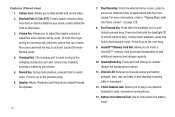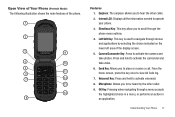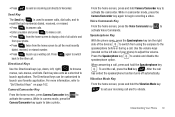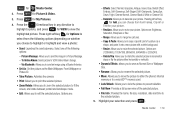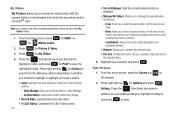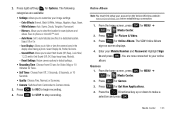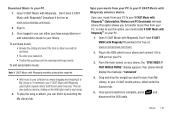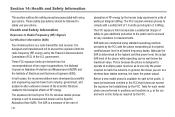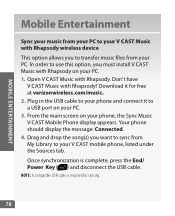Samsung SCH-U640 Support Question
Find answers below for this question about Samsung SCH-U640.Need a Samsung SCH-U640 manual? We have 4 online manuals for this item!
Question posted by desifischer on August 14th, 2011
Photos
How do I move the photos from my Samsung SCH-U640 to my computer? Can I just plug it in to a USB drive or do I need a specific program?
Current Answers
Related Samsung SCH-U640 Manual Pages
Samsung Knowledge Base Results
We have determined that the information below may contain an answer to this question. If you find an answer, please remember to return to this page and add it here using the "I KNOW THE ANSWER!" button above. It's that easy to earn points!-
General Support
...? PC To Successfully ActiveSync Using Bluetooth? FAQ Listing By Category Specifications Using The Phone Display Sounds Images MP3s Camcorder Speakerphone General Miscellaneous Internet & How Do I Change The PDA Power Save Setting On My SCH-I760? Can I Use Voice Dial On My SCH-I760? Voice Dial, Notes or Commands How Do I Change The Functions... -
General Support
...Specifications On My MetroPCS SCH-R450 (Messager) Phone? PNG GIF BMP Resolution Display Camera 1600 x 1200 û 1280 x 1024 1182 x 864 1024 x 768 800 x 600 640 x 480 320 x 240 176 x 144 160 x 120 128 x 96 Other - 1280 x 960 Image / Photo... Cable Type: USB - 20 pin Top Pictures, Photos, Videos Images JPG ü Media Specifications Supported File Types Pictures, Photos, Video Music & -
General Support
... I Play MP3 Files On My SCH-I910 (Omnia) Phone? How Do I Format The Storage Card On My SCH-I910 (Omnia) Phone? Does The SCH-I910 (Omnia) Phone Support Instant Messaging? How Do I Find The Device Information Including The MAC Address On My SCH-I910 (Omnia) Phone? How Do I Remove Programs On My SCH-I910 (Omnia) Phone? How Do I Use The MITs...
Similar Questions
Can Data Be Recovered On A Samsung Basic Phone Sch-u380 After A Factory Reset?
Can data be recovered on a Samsung basic phone sch-u380 after a factory reset?
Can data be recovered on a Samsung basic phone sch-u380 after a factory reset?
(Posted by dovref 6 years ago)
How Do I Do A Data Recovery On A Old Flip Phone Sch-r261.
how do I do a data recovery on a old flip phone sch-r261. Need to get all my info off the phone and ...
how do I do a data recovery on a old flip phone sch-r261. Need to get all my info off the phone and ...
(Posted by saniiro65 7 years ago)
How To Reset My Samsung Cell Phone Sch-u640 On A Computer
(Posted by cihou 10 years ago)
Had A Blk Usb Boot Screen
It started with a blk USB BOOT screen, now the phone wont even power up.... What can I do?
It started with a blk USB BOOT screen, now the phone wont even power up.... What can I do?
(Posted by jjaimegodinez81 10 years ago)