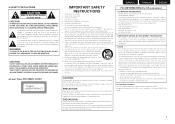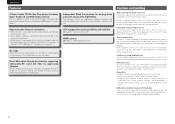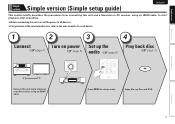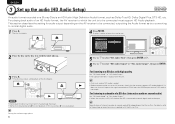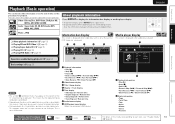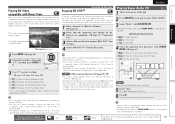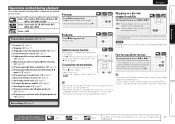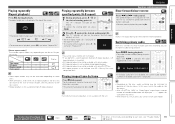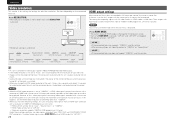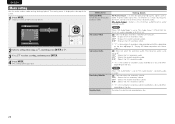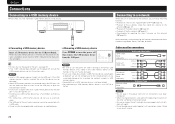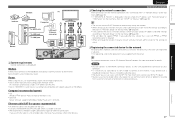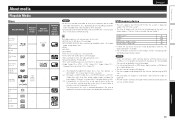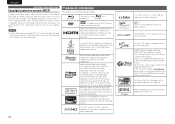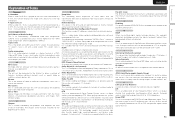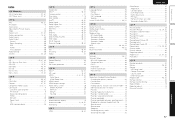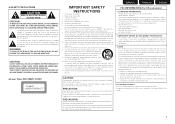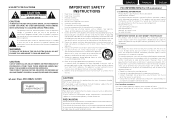Marantz UD5005 Support Question
Find answers below for this question about Marantz UD5005.Need a Marantz UD5005 manual? We have 4 online manuals for this item!
Question posted by briansprogo on February 8th, 2024
My Marantz Ud5005 Vill Not Eject.
My marantz ud5005 vill not eject and I can't get off the cover to see what's wrong. It's stock in the front.
Current Answers
Answer #1: Posted by SonuKumar on February 9th, 2024 11:25 AM
Please respond to my effort to provide you with the best possible solution by using the "Acceptable Solution" and/or the "Helpful" buttons when the answer has proven to be helpful.
Regards,
Sonu
Your search handyman for all e-support needs!!
Related Marantz UD5005 Manual Pages
Similar Questions
Blu-ray Update Firmware Available?
is there a software update for the Marantz UD8004 that will enable it to play current blu-ray 3D DVD...
is there a software update for the Marantz UD8004 that will enable it to play current blu-ray 3D DVD...
(Posted by sueb55886 11 years ago)
Marantz Ud5005 Ip Address Not Working
Hi i am trying to setup my Ipad using the Marantz app but it does not find the ip address of the Blu...
Hi i am trying to setup my Ipad using the Marantz app but it does not find the ip address of the Blu...
(Posted by pfrieslaar 11 years ago)
Marantz Ud5005 Multi-region
There is a way to hack the Marantz UD5005 to convert into a multi-region unit. Do you know how?
There is a way to hack the Marantz UD5005 to convert into a multi-region unit. Do you know how?
(Posted by victorrondon 11 years ago)
Hi I Have A Av7005 Reciever With A Bd Ud5005.
I'm trying to get the Wizz App to work on the UD5005. It works with the AV7005 but when I change to ...
I'm trying to get the Wizz App to work on the UD5005. It works with the AV7005 but when I change to ...
(Posted by larsantoniokay 12 years ago)