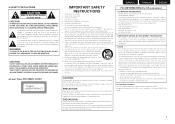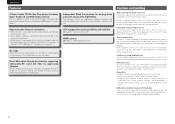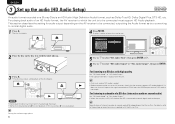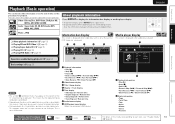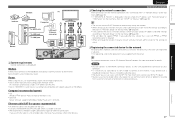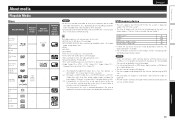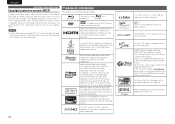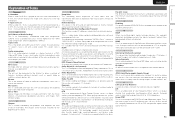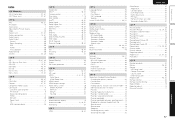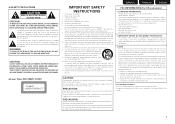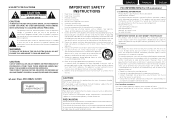Marantz UD5005 Support Question
Find answers below for this question about Marantz UD5005.Need a Marantz UD5005 manual? We have 4 online manuals for this item!
Question posted by pfrieslaar on June 24th, 2012
Marantz Ud5005 Ip Address Not Working
Hi i am trying to setup my Ipad using the Marantz app but it does not find the ip address of the Blu Ray. I can ping the address but the App does not see it! I have tried both settings DHCP and manual and both fail. I have left the Ip address as 192.168.1.20 I have noticed that this question has been raised before on the web. Please help
Current Answers
Related Marantz UD5005 Manual Pages
Similar Questions
My Marantz Ud5005 Vill Not Eject.
My marantz ud5005 vill not eject and I can't get off the cover to see what's wrong. It's stock in th...
My marantz ud5005 vill not eject and I can't get off the cover to see what's wrong. It's stock in th...
(Posted by briansprogo 2 months ago)
Blu-ray Update Firmware Available?
is there a software update for the Marantz UD8004 that will enable it to play current blu-ray 3D DVD...
is there a software update for the Marantz UD8004 that will enable it to play current blu-ray 3D DVD...
(Posted by sueb55886 11 years ago)
Marantz Ud5005 Multi-region
There is a way to hack the Marantz UD5005 to convert into a multi-region unit. Do you know how?
There is a way to hack the Marantz UD5005 to convert into a multi-region unit. Do you know how?
(Posted by victorrondon 11 years ago)
Hi I Have A Av7005 Reciever With A Bd Ud5005.
I'm trying to get the Wizz App to work on the UD5005. It works with the AV7005 but when I change to ...
I'm trying to get the Wizz App to work on the UD5005. It works with the AV7005 but when I change to ...
(Posted by larsantoniokay 12 years ago)