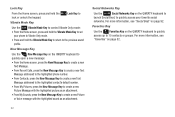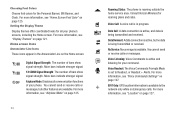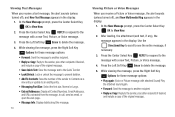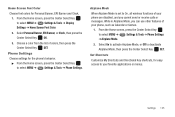Samsung SCH-U460 Support Question
Find answers below for this question about Samsung SCH-U460.Need a Samsung SCH-U460 manual? We have 2 online manuals for this item!
Question posted by litrodeor on May 7th, 2014
How To Receive Multi-media Messages On Samsung Sch-u460
The person who posted this question about this Samsung product did not include a detailed explanation. Please use the "Request More Information" button to the right if more details would help you to answer this question.
Current Answers
Related Samsung SCH-U460 Manual Pages
Samsung Knowledge Base Results
We have determined that the information below may contain an answer to this question. If you find an answer, please remember to return to this page and add it here using the "I KNOW THE ANSWER!" button above. It's that easy to earn points!-
General Support
Can My SGH-V205 Receive Picture Messages From Another Mobile Phone? Can My SGH-V205 Receive Picture Messages From Another Mobile Phone? The V205 has the ability to receive a picture message, after a picture is received it will automatically resize any image that is in the format of a .jpg or .gif and up to 800 x 600. -
General Support
... a phone which supports SMS messages only would have the ability to add small jingle tones and icons MMS Multi-Media Message Service - the ability to send pictures/photos and ringtones The capabilities of messaging are backword compatible, with MMS Messaging having the most features or capabilities. What this means is basically text messages EMS Enhanced Message Service... -
General Support
...SCH-U740? The low battery indicator will power down navigation keys Zoom in the My Videos folder Please Note the Following: Do not take videos of the handset, to Save the video in or out, using the camcorder, the video recording is too low then the phone... Erase the video. If you receive a text message, a multi-media message or a voice mail while you ignore the call Ignore...
Similar Questions
Wanna Get Information About Samsung Verizon (model :sch-u460)
Hello Sir/Mam I am muskaan from india.my aunt comes form U.S.A. and she carried Samsung Verizon (Mod...
Hello Sir/Mam I am muskaan from india.my aunt comes form U.S.A. and she carried Samsung Verizon (Mod...
(Posted by muskaan010185 9 years ago)
Why Can't I Recieve Multi Media Messages On My Samsung Sch-s720c
(Posted by morTipC 9 years ago)
How To Export Ringtones From Samsung Sch-u460 To Sim Card?
How to export ringtones from Samsung SCH-U460 to SIM card?
How to export ringtones from Samsung SCH-U460 to SIM card?
(Posted by shirk013 10 years ago)
How Do I Put A Sim Card On My Sch U460?
how do i put a sim card on my samsung sch u460?
how do i put a sim card on my samsung sch u460?
(Posted by raymond3161 11 years ago)