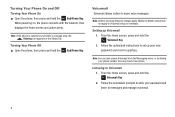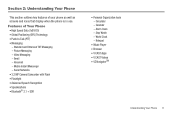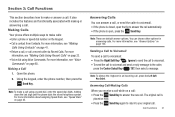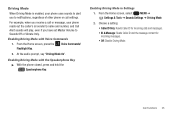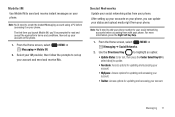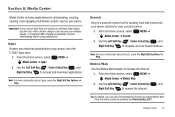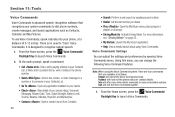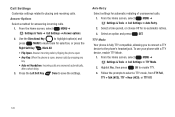Samsung SCH-U660 Support Question
Find answers below for this question about Samsung SCH-U660.Need a Samsung SCH-U660 manual? We have 2 online manuals for this item!
Question posted by nereida314 on July 20th, 2015
Cant Open Multi Media Messages
The person who posted this question about this Samsung product did not include a detailed explanation. Please use the "Request More Information" button to the right if more details would help you to answer this question.
Current Answers
Related Samsung SCH-U660 Manual Pages
Samsung Knowledge Base Results
We have determined that the information below may contain an answer to this question. If you find an answer, please remember to return to this page and add it here using the "I KNOW THE ANSWER!" button above. It's that easy to earn points!-
General Support
... Text Size On My SCH-I910 (Omnia) Phone? Does My SCH-I910 (Omnia) Phone Support Email? How Do I Open The Media Player On My SCH-I910 (Omnia) Phone? Can The WAP Browser Cache Be Cleared On The SCH-I910 (Omnia) Phone? What Items Come With My SCH-I910 (Omnia) Phone? How Do I Create/Delete A Text Message On My SCH-I910 (Omnia) Phone? How Do I Add... -
General Support
... would not be able to receive EMS or MMS messages. A phone with EMS capabilities can accept both SMS and EMS messages. The MMS models would have the ability to add small jingle tones and icons MMS Multi-Media Message Service - text messaging with MMS Messaging having the most features or capabilities. What... -
General Support
... the video is too low then the phone will be displayed and the camcorder application closes. How Do I Record Video With My SCH-U740? If your battery is auto-saved and...The SCH-U740 The SCH-U740 handset's default recording mode is set to Save, Send or Erase the video. If you ignore the call Ignore / Accept screen. If you receive a text message, a multi-media message or...
Similar Questions
Why Can't I Recieve Multi Media Messages On My Samsung Sch-s720c
(Posted by morTipC 9 years ago)
How To Receive Multi-media Messages On Samsung Sch-u460
(Posted by litrodeor 10 years ago)
How To Set Call Forwarding On Samsung Phone Sch-u660
(Posted by adeoPavel 10 years ago)
Samsung Cell Phone Model#sch-u660
how do i download music from computer to phone
how do i download music from computer to phone
(Posted by djantill 10 years ago)