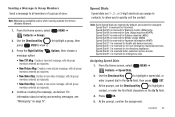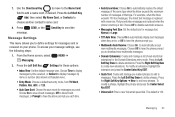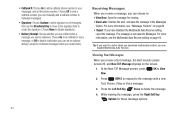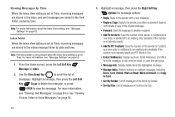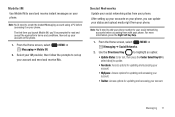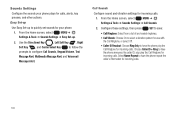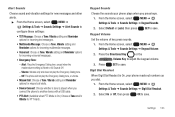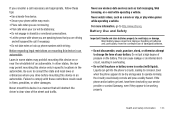Samsung SCH-U660 Support Question
Find answers below for this question about Samsung SCH-U660.Need a Samsung SCH-U660 manual? We have 2 online manuals for this item!
Question posted by osSon on March 27th, 2014
Samsung Sch-u660 Will Not Allow Backup Text Messages
The person who posted this question about this Samsung product did not include a detailed explanation. Please use the "Request More Information" button to the right if more details would help you to answer this question.
Current Answers
Related Samsung SCH-U660 Manual Pages
Samsung Knowledge Base Results
We have determined that the information below may contain an answer to this question. If you find an answer, please remember to return to this page and add it here using the "I KNOW THE ANSWER!" button above. It's that easy to earn points!-
General Support
... window appears for backup. Forwarding or Replying to the connected Phone. MMS Composer then starts up messages saved in the Drafts folder of the Phone can be created in the List View. A new multimedia message can be done as follows. Creating New Text Messages Modifying Text Messages Deleting Text Messages Transferring Text Messages between Phone and Message Manager allows you to... -
General Support
...Send Text Message Speed Dial --------------------------- Notify me when voice privacy is available by clicking on /off All Wi-Fi Bluetooth Phone Menu Wi-Fi Settings Bluetooth Settings Phone settings Messages Go... Data (Allows you to erase all user data, installed programs and phone settings.) Emergency Call (Allows you device is not on my device Signatures... Menu Tree (Collapsed) SCH-I760 Menu... -
General Support
...Allow A Bluetooth Connection On My I730? Can I Transfer MP3's To My SCH-I730? Assign MP3's As Ringtones On My SCH-I730? I Use Voice Recordings As Ringtones On My SCH-I730? Check The Amount Of Used / Available Minutes On My SCH... SMS Text Message From My I730 After This Has Been Configured? How Do I Use Key Guard Or Key Lock On My SCH-I730? Is Launcher On My Windows Mobile 5 Phone And ...
Similar Questions
How To Backup Text Messages To Email?
i was wondering how to do text messages backup on my at&t samsung a157 ? i want to get an email ...
i was wondering how to do text messages backup on my at&t samsung a157 ? i want to get an email ...
(Posted by dramirez0506 9 years ago)
How Do I Backup Text Messages
i would like to save some text messages on my samsung sch-r390
i would like to save some text messages on my samsung sch-r390
(Posted by redcha11nger 9 years ago)
Samsung Sch-u660 How To Recover Deleted Call And Texts
(Posted by jlanusat 10 years ago)
Samsung Sch-u660 How To Delete Backup Assistant Verizon
(Posted by varajary 10 years ago)