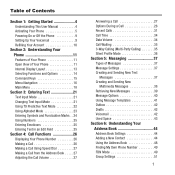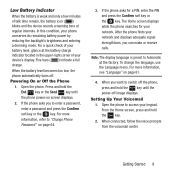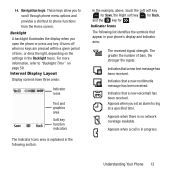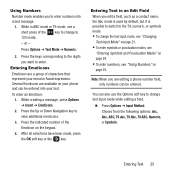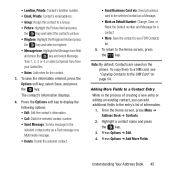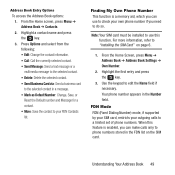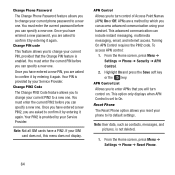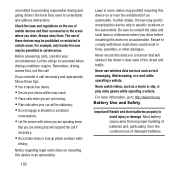Samsung SGH-A157 Support Question
Find answers below for this question about Samsung SGH-A157.Need a Samsung SGH-A157 manual? We have 2 online manuals for this item!
Question posted by dramirez0506 on November 8th, 2014
How To Backup Text Messages To Email?
i was wondering how to do text messages backup on my at&t samsung a157 ? i want to get an email with every received and send text message.
Current Answers
Answer #1: Posted by TommyKervz on November 8th, 2014 8:52 PM
A157 is not capable of sending or receiving Email.
See below
http://www.att.com/devicehowto/?make=samsung&model=a157#fbid=GCSovJevWj3
Related Samsung SGH-A157 Manual Pages
Samsung Knowledge Base Results
We have determined that the information below may contain an answer to this question. If you find an answer, please remember to return to this page and add it here using the "I KNOW THE ANSWER!" button above. It's that easy to earn points!-
General Support
... An Audible Alert When I Change The Banner On My SGH-C207 If So How? Does The Time On My SGH-C207 Mobile Phone Update Automatically? SGH-C207 FAQ List Below is a listing of the FAQs currently registered in our system for the SGH-C207. Can I Receive Text Or Voice Messages. What Image Format Can Be Used As Wallpaper On... -
General Support
What Are Media Specifications On My T-Mobile Phone? SGH-t639 File Formats Wallpaper SGH-t709 Media Player SGH-t209 SGH-t309 For more information on T-Mobile Handsets What Are Media Specifications On My T-Mobile Phone? -
General Support
... that allows you to send instant voice messages to any mobile phone or Email address. SMS Voice Messaging can be used anytime a phone call to play the message back, where they can also send a reply which will be forwarded to play your messages. You can receive Voice SMS messages in the VoiceSMS inbox. VoiceSMS messages sent to the email. Note: Only another SPCS...
Similar Questions
How To Set Up Voicemail On Samsung Flip Phone Sgh-a157
(Posted by voLSM 10 years ago)
How Do I Adjust Volumn On Samsung Go-phone Sgh-a157
(Posted by jmkddAyo 10 years ago)
How Do You Master Reset A At&t Samsung Flip Phone Sgh-a157
(Posted by mhdlon 10 years ago)
How Do I Get My Pc To Recognize My T Mobile Phone Sgh T139.
I have a USB cable connected from my phone to the PC but my PC does not recognize. Do I need some so...
I have a USB cable connected from my phone to the PC but my PC does not recognize. Do I need some so...
(Posted by frost11218 11 years ago)