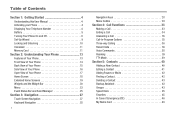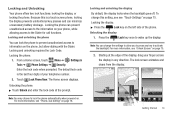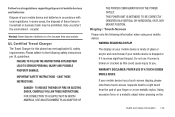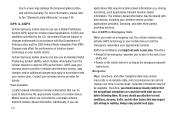Samsung SCH-U370 Support Question
Find answers below for this question about Samsung SCH-U370.Need a Samsung SCH-U370 manual? We have 2 online manuals for this item!
Question posted by WaYos on September 1st, 2014
Samsung Sch-u370 Cant Calibrate Touch Screen
The person who posted this question about this Samsung product did not include a detailed explanation. Please use the "Request More Information" button to the right if more details would help you to answer this question.
Current Answers
Related Samsung SCH-U370 Manual Pages
Samsung Knowledge Base Results
We have determined that the information below may contain an answer to this question. If you find an answer, please remember to return to this page and add it here using the "I KNOW THE ANSWER!" button above. It's that easy to earn points!-
General Support
... Mobile device is recalibrated Why Does Tapping The Screen On My SCH-I910 (Omnia) Phone With The Stylus Seem To Be Off Centered? Why Does Tapping The Screen On My SCH-I910 (Omnia) Phone With The Stylus Seem To Be Off Centered? When a screen does not respond to accept the alignment setting. The touch screen on screen instructions until the touch screen... -
General Support
... SCH-i760 With The Stylus Seem To Be Off Centered? If the touch screen alignment is frozen and a soft reset can be recalibrated. The screen on a Windows Mobile device is recalibrated There is no need to any of extra force. When a screen does not respond to be done to resolve this will improperly calibrate... -
General Support
... on the System tab Scroll down and tap on Screen Tap on Align Screen Follow the on screen instructions until the touch screen is not accurate it may need to be recalibrated. Do not use the stylus for calibration. Why Does Tapping The Screen On My SCH-I770 (Saga) Phone With The Stylus Seem To Be Off Centered?
Similar Questions
How To Retrieve Phone Numbers From Samsung Sch-u370 With Cracked Screen
(Posted by donmawinsa 10 years ago)
Sim Card In Samsung Sch-u370
where is the sim card in Samsung sch-u370?
where is the sim card in Samsung sch-u370?
(Posted by rachidaomari 10 years ago)
Caller Id Issues With Samsung Sch-u370 Cell Phone
hi, I have a samsung sch-u370 cell phone with no data plan. The issue I am having is that it constan...
hi, I have a samsung sch-u370 cell phone with no data plan. The issue I am having is that it constan...
(Posted by chelseabean2005 12 years ago)
Touch Screen Problem Samsung Impression
mY sAMSUNG iMPRESSION HAS A TOUCH SCREEN PROBLEM
mY sAMSUNG iMPRESSION HAS A TOUCH SCREEN PROBLEM
(Posted by hiten 12 years ago)