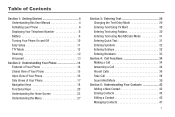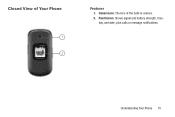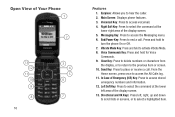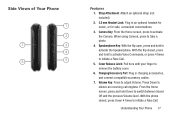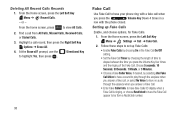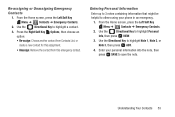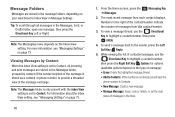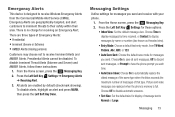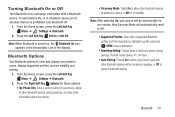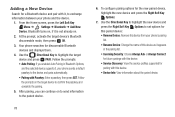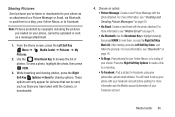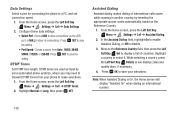Samsung SCH-U365 Support Question
Find answers below for this question about Samsung SCH-U365.Need a Samsung SCH-U365 manual? We have 2 online manuals for this item!
Question posted by Robrmhen on July 31st, 2014
My Screen Broke Off Of My Sch U365 Phone Can I View My Screen On My Pc
The person who posted this question about this Samsung product did not include a detailed explanation. Please use the "Request More Information" button to the right if more details would help you to answer this question.
Current Answers
Related Samsung SCH-U365 Manual Pages
Samsung Knowledge Base Results
We have determined that the information below may contain an answer to this question. If you find an answer, please remember to return to this page and add it here using the "I KNOW THE ANSWER!" button above. It's that easy to earn points!-
General Support
... Dial, Notes Or Commands Microsoft ActiveSync Windows Mobile Device Center (WMDC) Advanced Features Apps / PIM Batteries / Camcorder Media Network / SAR Values Book Do I Mute / Unmute A Call On My SCH-I760? How Do I Make A 3-Way Call, Or Conference Call On My Phone? View the Verizon Wireless SCH-I760 Menu Tree Bluetooth Index Top How Do... -
General Support
...; How Do I Transfer Pictures or Videos Between My SCH-U430 Phone And My Computer? Does My SCH-U430 Phone Have A Speakerphone? View the Verizon Wireless SCH-U430 Menu Tree Top How Do I Access Airplane Mode On My SCH-U430 Phone? How Do I Record Video With My SCH-U430 Phone? Does My SCH-U430 Phone Support Self Portrait Mode? How Do I Send... -
General Support
... SCH-R610? How Do I Insert Or Remove The Battery (Cover) From My Cricket SCH-R610 Phone? Do I Change The Wallpaper (Screen Saver) On My Cricket SCH-R610? Does The Cricket SCH-...SCH-R610 Support Voice Dialing? View the Cricket SCH-R610 Menu Tree Cricket SCH-R610 Bluetooth Index Top How Do I Use It On My Cricket SCH-R610? How Do I Copy Or Move Pictures From My Cricket SCH-R610 Phone...
Similar Questions
How To Break The Security Code On A Samsung Sch-u365 Phone
(Posted by zak12ja 9 years ago)
I Left My Samsung Model: Sch-u365 Phone Open Now It Wont Come On
phone want turn on just because I left it open its a flip phone
phone want turn on just because I left it open its a flip phone
(Posted by strongarm74 10 years ago)
How To Reset A Samsung Sch U365 Phone Forgot Unlock Code
(Posted by fryali 10 years ago)
I Have A Samsung Sch R380 Phone From Metro Pcs And Forgot The Four Digit Code.ho
(Posted by nechonicolas 10 years ago)