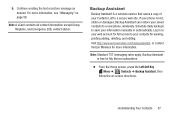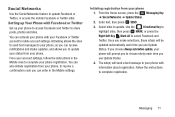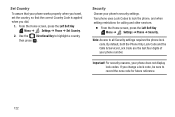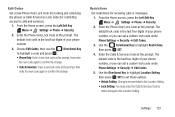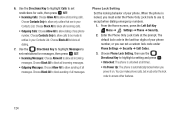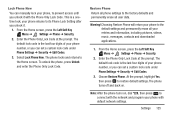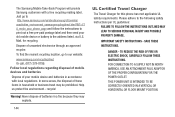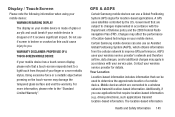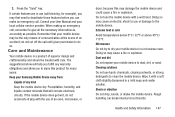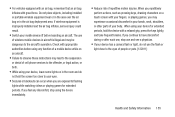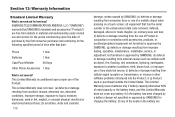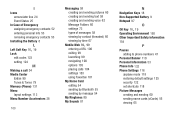Samsung SCH-U365 Support Question
Find answers below for this question about Samsung SCH-U365.Need a Samsung SCH-U365 manual? We have 2 online manuals for this item!
Question posted by zak12ja on August 21st, 2014
How To Break The Security Code On A Samsung Sch-u365 Phone
The person who posted this question about this Samsung product did not include a detailed explanation. Please use the "Request More Information" button to the right if more details would help you to answer this question.
Current Answers
Answer #1: Posted by waelsaidani1 on August 21st, 2014 12:10 PM
1. Turn off the phone. 2. Flip the screen open. 3. Press and hold both volume up and down buttons. 4. While holding the Volume Up and down press and hold Power button. 5. Keep holding all buttons for 15 seconds. 6. You will see the startup screen. 7. The phone will reboot again. 8. Now you will see the lock code screen is gone. If that did not worked you press emergency call then dial this number *2767*3855#. The device will reboot.
Related Samsung SCH-U365 Manual Pages
Samsung Knowledge Base Results
We have determined that the information below may contain an answer to this question. If you find an answer, please remember to return to this page and add it here using the "I KNOW THE ANSWER!" button above. It's that easy to earn points!-
General Support
...; How Do I Prevent Unauthorized Use Of My SCH-a570? This security code, unless changed, should be set to any combination from the following steps from the standby screen: Security (4), menu, choose Restriction (5). The phone lock can be accessed until the left soft key is pressed and the appropriate security code is entered. On the following steps from... -
General Support
...MOBILE WEB (CDMA ONLY) 5-1. Color 6-1-2-5. Auto Save 6-1-3. Preloaded 6-2-2-2. My Image 6-2-3. Animelody Gallery 6-2-6. Phone Mode . Security (ENTER LOCK CODE) . 1) LOCK PHONE... AUTO RETRY 7-5-3. GSM Services (GSM Only) 7-8-1. View - SCH-a790 - Menu Tree (Collapsed) SCH-A790 Menu Tree 1. Received 2-2. DIALED 2-4-3. TOTAL DIALED 2-5-4. ... -
General Support
... Guard Or Key Lock On My MetroPCS SCH-R350 (Freeform) Phone? You can answer calls, but the phone must call the MetroPCS Service Center to lock automatically when turned on. If you change or delete the phone lock follow the steps below : Select Security (3) Enter the Lock Code (Default is powered on any of locks...
Similar Questions
How 2 Crack The Touch Screen Security Code To A Samsung Sch-r830c
I recently bought from a friend a Samsung SCH-R830C phone but he doesnt remember da security code to...
I recently bought from a friend a Samsung SCH-R830C phone but he doesnt remember da security code to...
(Posted by plyrfa 9 years ago)
Verizon Samsung Sch-u365 How To Break Security Code
(Posted by jeroAnth 10 years ago)
How To Reset A Samsung Sch U365 Phone Forgot Unlock Code
(Posted by fryali 10 years ago)
My Phone Is Locked And I Dont Know The Code
Sch-u365
cant unlock my phone
cant unlock my phone
(Posted by eddiepotts 11 years ago)
How Do I Get The Security Code Off My Phone
phone lock bought it at a yard sale how to unlock itif i cant getg in it
phone lock bought it at a yard sale how to unlock itif i cant getg in it
(Posted by dahangout01 12 years ago)