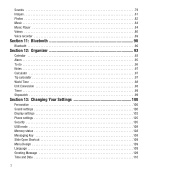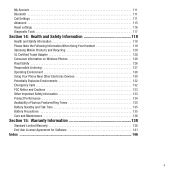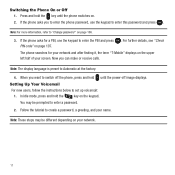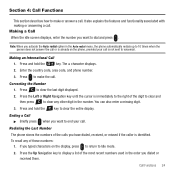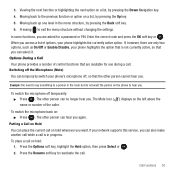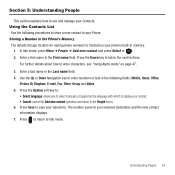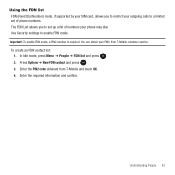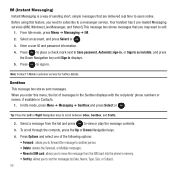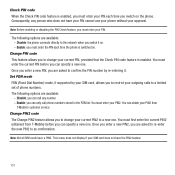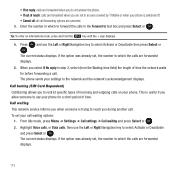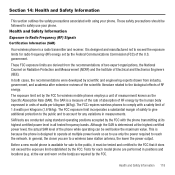Samsung SGH-T369 Support Question
Find answers below for this question about Samsung SGH-T369.Need a Samsung SGH-T369 manual? We have 2 online manuals for this item!
Question posted by dahangout01 on November 11th, 2011
How Do I Get The Security Code Off My Phone
phone lock bought it at a yard sale how to unlock itif i cant getg in it
Current Answers
Related Samsung SGH-T369 Manual Pages
Samsung Knowledge Base Results
We have determined that the information below may contain an answer to this question. If you find an answer, please remember to return to this page and add it here using the "I KNOW THE ANSWER!" button above. It's that easy to earn points!-
General Support
...Security 1: Phone Lock 2: SIM Lock 3: PIN Check 4: Lock Applications 5: FDN Mode 6: Change Phone Password 7: Change PIN Code 8: Change PIN2 Code 10: Reset Settings 2: Phone...Phone 7: Sort by your SIM card. ** Shows only if you have Video Share service. SGH... 4: Call Back 5: Delete 6: Move to Address Book 3: Mobile Email 1: Yahoo! Menu Tree (Collapsed) Menu Tree Click here... -
General Support
...Phone/SIM 13: Move to Phone... Time Format 6: Date Format 4: Phone Settings 1: Language 2: Shortcuts 3:...Security 1: Phone Lock 2: SIM Lock 3: PIN Check 4: Lock Applications 5: FDN Mode 6: Change Phone Password 7: Change PIN Code 8: Change PIN2 Code 10: Reset Settings 2: Phone... Reply 3: Forward 4: Call Back 5: Delete 6: Move to Phone 7: Sort by 8: Add to Address Book 5: Sent 2: ...(Collapsed) SGH-a707 Menu... -
General Support
... 8: Application Settings 1: Internet 2: Messages 3: Address Book 4: Camera 5: Video Recorder 6: Voice Recorder 7: Media Player 8: VOD 9: Security 1: Phone Lock 2: SIM Lock 3: PIN Check 4: Fixed Dialing Mode 5: Change Phone Password 6: Privacy Lock 7: Change PIN Code 8: Change PIN2 Code *: Reset Settings #: Phone Information * Shows only if supported by your SIM card. **The IM menu settings are...
Similar Questions
How To Unlock A Security Code To A Samsung Sgh T528g
(Posted by yougen 10 years ago)
How To Master Reset Samsung T369 When Locked Out Of Phone
(Posted by CMihenryv 10 years ago)
Samsung Sgh T369 Tmobile Is Lock. It Say 'phone Lock' I Need Help Please!
(Posted by yamileth89 12 years ago)
Wat Is The Security Code To A Samsung Sgh A 177
i forgot my password i will tell my friends if it works some of them got locked out too
i forgot my password i will tell my friends if it works some of them got locked out too
(Posted by coledani28 12 years ago)