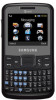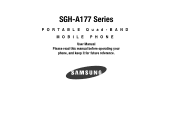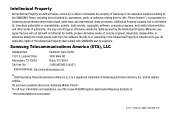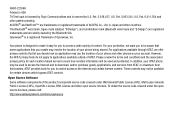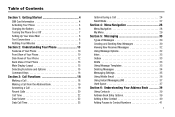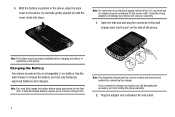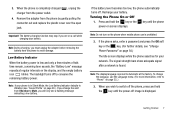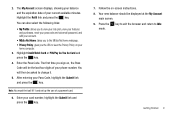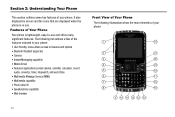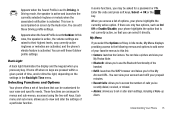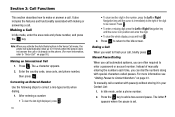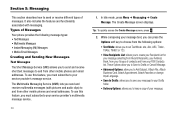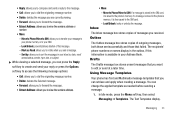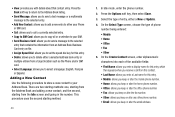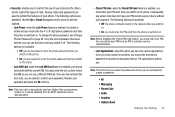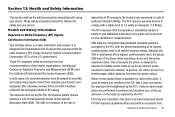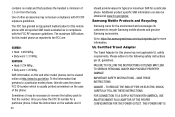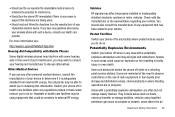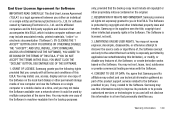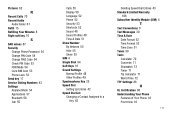Samsung SGH-A177 Support Question
Find answers below for this question about Samsung SGH-A177.Need a Samsung SGH-A177 manual? We have 1 online manual for this item!
Question posted by coledani28 on July 25th, 2011
Wat Is The Security Code To A Samsung Sgh A 177
i forgot my password i will tell my friends if it works some of them got locked out too
Current Answers
Related Samsung SGH-A177 Manual Pages
Samsung Knowledge Base Results
We have determined that the information below may contain an answer to this question. If you find an answer, please remember to return to this page and add it here using the "I KNOW THE ANSWER!" button above. It's that easy to earn points!-
General Support
How Do I Use Key Guard Or Key Lock On My Trumpet Mobile Phone? SPH-a640 How Do I Use Key Guard Or Key Lock On My Trumpet Mobile Phone? details on how to use the key guard or key lock feature, if available, on your Trumpet Mobile handset. -
General Support
... the FDN Address Book. Entering an incorrect PIN2 code can only call any phone number On: you can cause the phone to lock, at which point, you to call AT&T customer service for assistance. What Does the FDN (Fixed Dial Number) Feature Do On My SGH-A877 (Impression) The FDN (Fixed Dial Number) mode... -
General Support
... Do I Use Key Guard Or Key Lock On My SGH-A867 (Eternity) Phone? Application Lock will restrict access to all described below : Press on Security From the Lock Phone section press on Save to keep the Application Lock settings Enter the Application Lock password, using the keypad If prompted, confirm the Application Lock password, using the keypad ...
Similar Questions
Samsung Sgh-a137 Forgot Password
I've forgotten my password to access my phone. Can anyone tell me how I can get back into it without...
I've forgotten my password to access my phone. Can anyone tell me how I can get back into it without...
(Posted by taylor93carroll 9 years ago)
How Can You Unlock A Sgh-a177 If You Forgot Password
(Posted by kwajsantose 9 years ago)
Tracfone Samsung Sgh-t528g Forgot Password, How To Unlock Phone With Code
(Posted by aspanlaerg1 10 years ago)
I Forgot My Password For My Phone Right At The Load Up Point
i have this phone and it will not let me in to it because their is a password for the phone and i do...
i have this phone and it will not let me in to it because their is a password for the phone and i do...
(Posted by Anonymous-111958 10 years ago)