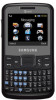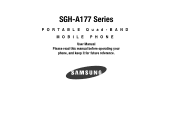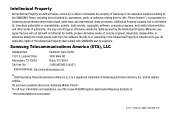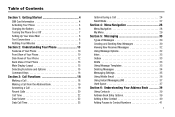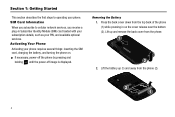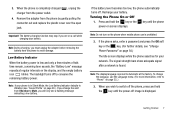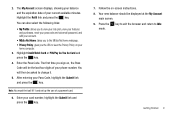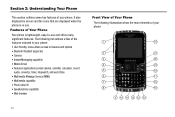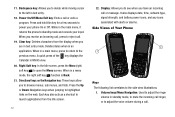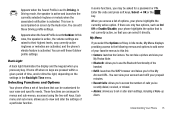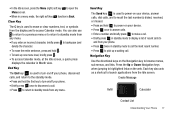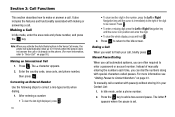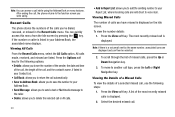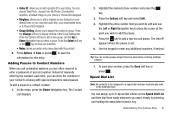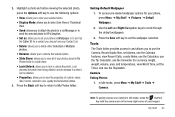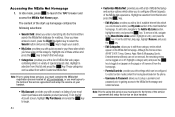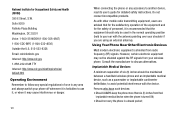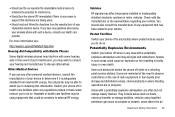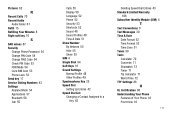Samsung SGH-A177 Support Question
Find answers below for this question about Samsung SGH-A177.Need a Samsung SGH-A177 manual? We have 1 online manual for this item!
Question posted by Anonymous-111958 on May 21st, 2013
I Forgot My Password For My Phone Right At The Load Up Point
i have this phone and it will not let me in to it because their is a password for the phone and i dont have that password
Current Answers
Related Samsung SGH-A177 Manual Pages
Samsung Knowledge Base Results
We have determined that the information below may contain an answer to this question. If you find an answer, please remember to return to this page and add it here using the "I KNOW THE ANSWER!" button above. It's that easy to earn points!-
General Support
How Do I Delete All Images, Photos or Videos From My T-Mobile Handset? details on how to delete images, photos, or videos from your T-Mobile handset. SGH-T119 SGH-t219 How Do I Delete All Images, Photos or Videos From My T-Mobile Handset? -
General Support
SGH-t409 (Beat) Open GSM Handsets How Do I Change The Camera Resolution On My T-Mobile Handset? details on how to change the camera resolution for your T-Mobile handset. How Do I Change The Camera Resolution On My T-Mobile Handset? -
General Support
.... Control Panel > Device Manager ). Right click on Hardware > Restart your PC... not resolve your problem, your camera over the phone. So that the camcorder is connected and working ...to Device Manager by Microsoft and is already loaded on your PC NOTE: With Windows ME,...device called Imaging Devices, you have a yellow exclamation point "!" next to the device follow the ...
Similar Questions
How Can You Unlock A Sgh-a177 If You Forgot Password
(Posted by kwajsantose 9 years ago)
I Forgot My Phone Passwor How To Get A New Phone Password
i forgot my phone password
i forgot my phone password
(Posted by mihunath1 11 years ago)