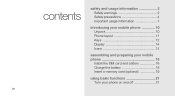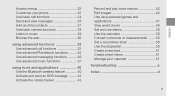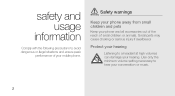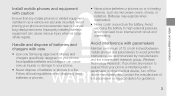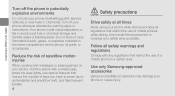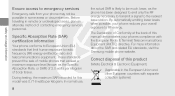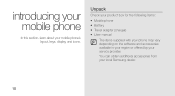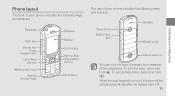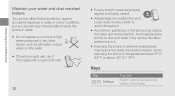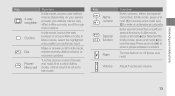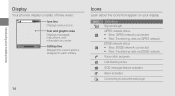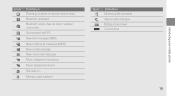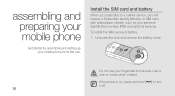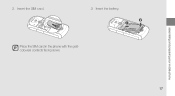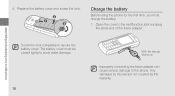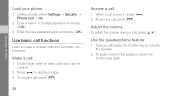Samsung B2100 Support Question
Find answers below for this question about Samsung B2100.Need a Samsung B2100 manual? We have 1 online manual for this item!
Question posted by mihunath1 on April 23rd, 2013
I Forgot My Phone Passwor How To Get A New Phone Password
i forgot my phone password
Current Answers
Answer #1: Posted by TexasDeviL on April 23rd, 2013 9:56 PM
You can do a hard reset but that will erase everything on the phone
- switch the phone on without a sim card
- type in *2767*2878#
- wait while the phone shuts itself down to reset
- once the phone powers back up, all factory settings will be restored and all personal data will be lost.
If you agree that the answer I provided is correct please remember to "accept" and/or mark it as "helpful" so I know I'm doing a good job. Thank you, I would really appreciate it.
[automotive mechanic and phone modding enthusiast]
Related Samsung B2100 Manual Pages
Samsung Knowledge Base Results
We have determined that the information below may contain an answer to this question. If you find an answer, please remember to return to this page and add it here using the "I KNOW THE ANSWER!" button above. It's that easy to earn points!-
General Support
...Card 3: Check PIN Code 4: Lock Applications 5: Set FDN Mode 6: Change Phone Password 7: Change PIN Code 8: Change PIN2 Code 5: Airplane Mode 1: On 2: Off 6: Network Selections * 6: Set Calls 1: General 1: Show My Number 2: Call Answer 3: Call Status Tones 4: Alerts on it. 1: Mobile Email 2: Messaging 1: Create New Message 1: Text Message 2: Multimedia Message 2: Inbox 3: IM 1: AIM 2: Windows Live... -
SCH-i730 - How to Perform a Hard Reset SAMSUNG
... in Safe Store as it will clean up all of the phone number unless you have done to answer your question better? very dissatisfied very satisfied Q2. In that case use the new lock password. Were you think. submit Please select answers for a password. By default, it . STEP 4. Select Options 3. What could we... -
General Support
...perform an ActiveSync synchronization if data needs to be the last 4 digits of the phone number unless you to "Tap the screen to factory defaults. This will fully ...synchronizing the handset with your Pocket PC." In that case use the new lock password When the device finishes its boot process, a Windows Mobile screen will turn off briefly then restart itself. ...
Similar Questions
Charging Port Is Broken, Bought Phone Less Than A Year Ago Is It Under Warranty?
i bought my samsung galaxy s3 in october, the charging port is broken, i don't want an entire new ph...
i bought my samsung galaxy s3 in october, the charging port is broken, i don't want an entire new ph...
(Posted by jessicasajdak 10 years ago)
Forgot Phone Lock Password
i dont remember the password for my phone lock..... how do i fix it or reset it some how???
i dont remember the password for my phone lock..... how do i fix it or reset it some how???
(Posted by hennessy 10 years ago)
Samsung Phone B2100 How To Set Message Alert Tone
Hi I am trying to change the message alert tone on my samsung B2100 but dont know how? I would like ...
Hi I am trying to change the message alert tone on my samsung B2100 but dont know how? I would like ...
(Posted by martinfinnerty 10 years ago)
Locked Phone Forgot Pin Help
my Samsung B2100 is locked. forgot my pim
my Samsung B2100 is locked. forgot my pim
(Posted by marinarichardson 11 years ago)