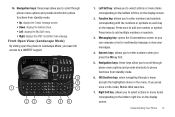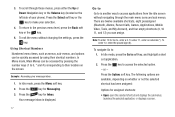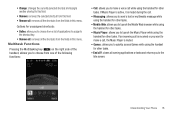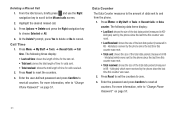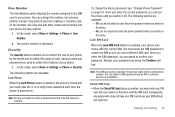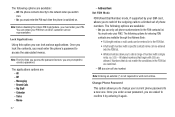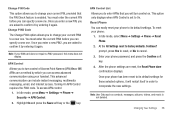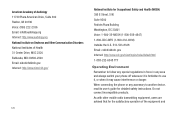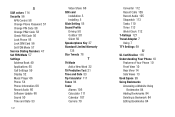Samsung SGH-A667 Support Question
Find answers below for this question about Samsung SGH-A667.Need a Samsung SGH-A667 manual? We have 2 online manuals for this item!
Question posted by jecesa on June 3rd, 2014
Cant Remember Phone Password Sgh-a667
Current Answers
Answer #1: Posted by BusterDoogen on June 3rd, 2014 8:00 AM
- In Idle mode, select Menu > Settings > Phone > Reset Phone.
- At the All Settings reset to factory defaults. Continue? prompt, press Yes to reset, or No to cancel.
- Enter your phone password, and press the Confirm soft key.
- After the phone settings are reset, the Reset Phone done confirmation displays.
Once your phone has been reset to its default settings for those selected options, it will restart itself in order to incorporate the new settings.
Note: User Data such as contacts, messages, pictures, videos, and music is not deleted.
I hope this is helpful to you!
Please respond to my effort to provide you with the best possible solution by using the "Acceptable Solution" and/or the "Helpful" buttons when the answer has proven to be helpful. Please feel free to submit further info for your question, if a solution was not provided. I appreciate the opportunity to serve you!
Answer #2: Posted by online24h on June 3rd, 2014 7:57 AM
See link below
Hope this will be helpful "PLEASE ACCEPT"
Answer #3: Posted by TechSupport101 on June 3rd, 2014 10:42 AM
Related Samsung SGH-A667 Manual Pages
Samsung Knowledge Base Results
We have determined that the information below may contain an answer to this question. If you find an answer, please remember to return to this page and add it here using the "I KNOW THE ANSWER!" button above. It's that easy to earn points!-
General Support
...SGH-T919), using the Mass Storage option, follow the steps below: Turn Bluetooth On (For instructions click here) Set the phone's Bluetooth visibility to your phone model. You can always check for the correct data cable by turning it On Search for MP3 download assistance. Remember... paid subscription service offered through T-Mobile. Change the phone's Bluetooth visibility to format a ... -
General Support
View SGH-A747 (SLM) Menu Tree (Collapsed) (SLM) Menu Tree Click here to eight empty Speed Dial numbers ready for these features. Date 5: Set Phone 1: Language 2: Shortcuts 3: Own Number 4: Security 1: Lock Phone 2: Lock SIM Card 3: Check PIN Code 4: Lock Applications 5: Set FDN Mode 6: Change Phone Password 7: Change PIN Code 8: Change PIN2 Code 9: APN Control 5: Airplane Mode... -
General Support
... by your SIM card. Items Bold & SGH-A237 - Apps 7: My Stuff 1: Audio 1: Tones 2:...Phone 1: Language 2: Shortcuts 3: Own Number 4: Security 1: Lock Phone 2: Lock SIM Card 3: Check PIN Code 4: Lock Applications 5: Set FDN Mode 6: Change Phone Password...Phone Settings 10: Used Space 1: Shared Memory 3: My Stuff 4: Address Book 2: SIM Shows only if supported by clicking on it. 1: Mobile...
Similar Questions
I dont know how to turn off phone.